Can we extend / replace the labels presented in the SDL Tridion 2011 Content Manager Explorer?
I'm specifically interested in changing the root items under publications.
SDL Tridion has organizational items, which groups or "stores" items or building blocks (not to be confused with Template Building Blocks, a specific item).
For example:
Under the default Publication, we get three options: a root Folder, a root Structure Group, and a label for Categories & Keywords (which contains Categories).
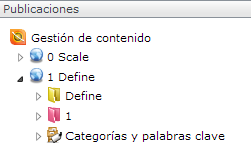
The Categories & Keywords label itself isn't a Category in the same way that Building Blocks is a folder. Dominic Cronin hints at the differences in this SO answer.
Use cases for changing these include:
Great question. It is possible to use a DataExtender to modify the Tridion response, including the tree. I know an extension has been written before to hide certain parts of the outbound email distribution list tree based on group membership.
However, I don't think I would recommend a GUI extension for this. Instead I suggest filing an enhancement request through customer support since it should be part of the product and you have a good use case that applies to many customers.
You can make a DataExtender, which will override Title attribute for this particular node. You will recognize "Categories and Keywords" node by it's ID - it will start with "catman-" prefix.
If you love us? You can donate to us via Paypal or buy me a coffee so we can maintain and grow! Thank you!
Donate Us With