Even though I can get a screen orientation change to update state and re-render, the ImageBackground component still will not update its width.
I have the following code:
<View
onLayout={event => this.mylayoutchange(event)}
style={{ flex: 1, backgroundColor: 'green' }}
>
<ImageBackground
style={{ flex: 1, width: this.state.width, height: this.state.height }}
imageStyle={{ resizeMode: 'repeat' }}
source={require('../assets/images/my_background.jpg')}
>
<View>
<Text>.... Other code here....</Text>
</View>
</ImageBackground>
</View>;
When the user changes the orientation of the device the mylayoutchange() function gets called. It updates state correctly. The render function will update. Width and height are correctly changed as can be seen in console.log(). However, for whatever reason, the <ImageBackground> does not update its correct width and height.
When the screen is rotated, the background image no longer fills the entire size of the screen and I instead see the green background color.
What am I doing wrong?
My environment:
"react": "16.13.1",
"react-native": "0.63.2",
For Android, open the AndroidManifest. xml file and within the activity element add 'android:screenOrientation="portrait"' to lock to portrait or 'android:screenOrientation="landscape"' to lock to landscape.
store the image source in state and do a setState() with new image source on button press. This will rerender the component and you can set the new image from the state.
You need to use resize for resizeMethod in order for the image to get actual resize:
resizeMethodThe mechanism that should be used to resize the image when the image's dimensions differ from the image view's dimensions. Defaults to
auto.
auto: Use heuristics to pick betweenresizeandscale.
resize: A software operation which changes the encoded image in memory before it gets decoded. This should be used instead ofscalewhen the image is much larger than the view.
scale: The image gets drawn downscaled or upscaled. Compared toresize,scaleis faster (usually hardware accelerated) and produces higher quality images. This should be used if the image is smaller than the view. It should also be used if the image is slightly bigger than the view.
It's obvious that RN picks scale in your case, thus you have to explicitly set it to resize for it to work when the orientation changes and flex style change kicks in:
return (
<View
style={{ flex: 1, backgroundColor: 'blue' }}
>
<ImageBackground
// All props other than children, style, imageStyle, imageRef,
// will be passed to the inner Image component,
// so, we can use resizeMethod that will be passed to the Image component
resizeMethod="resize"
style={{
flex: 1,
borderWidth: 1,
borderColor: 'red'
}}
imageStyle={{
resizeMode: 'repeat',
}}
source={require('../assets/images/my_background.jpg')}
>
<View>
<Text style={{
backgroundColor: 'white'
}}>.... Other code here....</Text>
</View>
<View style={{
position: 'absolute',
right: 0,
bottom: 0
}}>
<Text style={{
backgroundColor: 'white'
}}>Absolute bottom-right text</Text>
</View>
</ImageBackground>
</View>
);
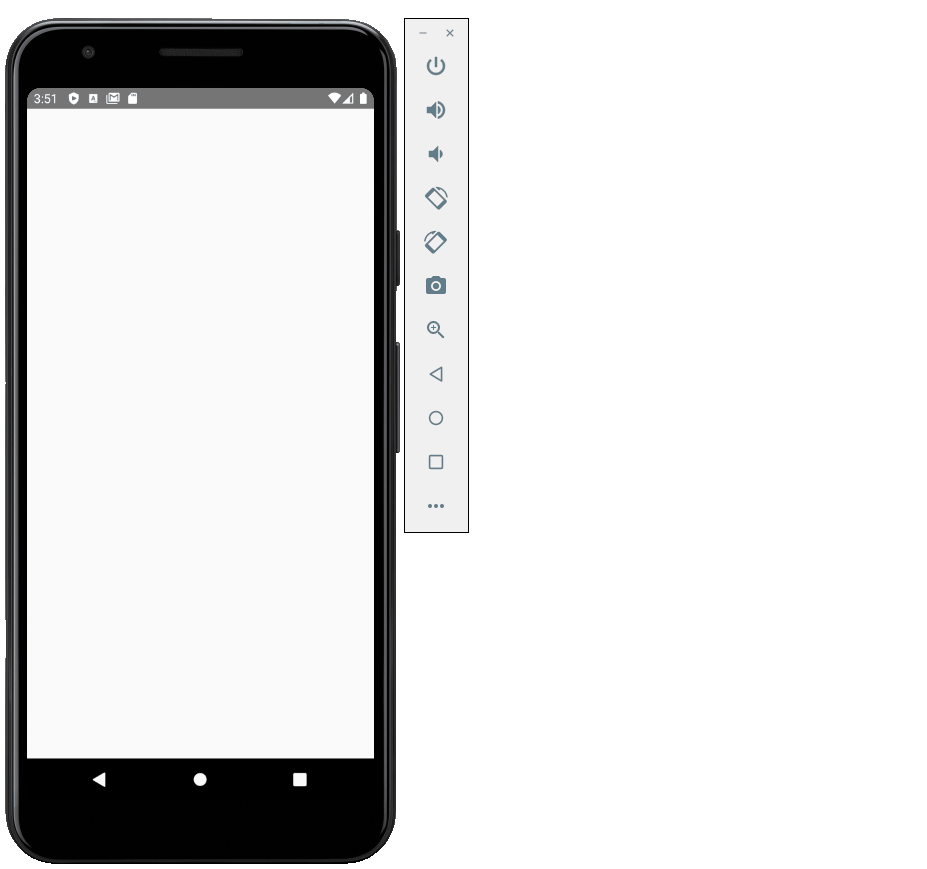
"react": "16.13.1",
"react-native": "0.63.2",
Sample tile image used for repeat background (400 X 400 pixels):

RN ImageBackground Orientation Change
If you love us? You can donate to us via Paypal or buy me a coffee so we can maintain and grow! Thank you!
Donate Us With