How do I extract the parent container of a ListBoxItem? In the following example I can go till the ListBoxItem, higher than that I get Nothing:
<ListBox Name="lbAddress">
<ListBox.ItemTemplate>
<DataTemplate>
<Button Click="Button_Click"/>
</DataTemplate>
</ListBox.ItemTemplate>
</ListBox>
Private Sub Button_Click(sender As Button, e As RoutedEventArgs)
Dim lbAddress = GetAncestor(Of ListBox) 'Result: Nothing
End Sub
Public Shared Function GetAncestor(Of T)(reference As DependencyObject) As T
Dim parent = GetParent(reference)
While parent IsNot Nothing AndAlso Not parent.GetType.Equals(GetType(T))
parent = GetAncestor(Of T)(parent)
End While
If parent IsNot Nothing Then _
Return If(parent.GetType Is GetType(T), parent, Nothing)
Return Nothing
End Sub
Public Function GetParent(reference As DependencyObject) As DependencyObject
Dim parent As DependencyObject = Nothing
If TypeOf reference Is FrameworkElement Then
parent = DirectCast(reference, FrameworkElement).Parent
ElseIf TypeOf reference Is FrameworkContentElement Then
parent = DirectCast(reference, FrameworkContentElement).Parent
End If
Return If(parent, VisualTreeHelper.GetParent(reference))
End Function
This is what happens (note that the 'parent' variable remains null):
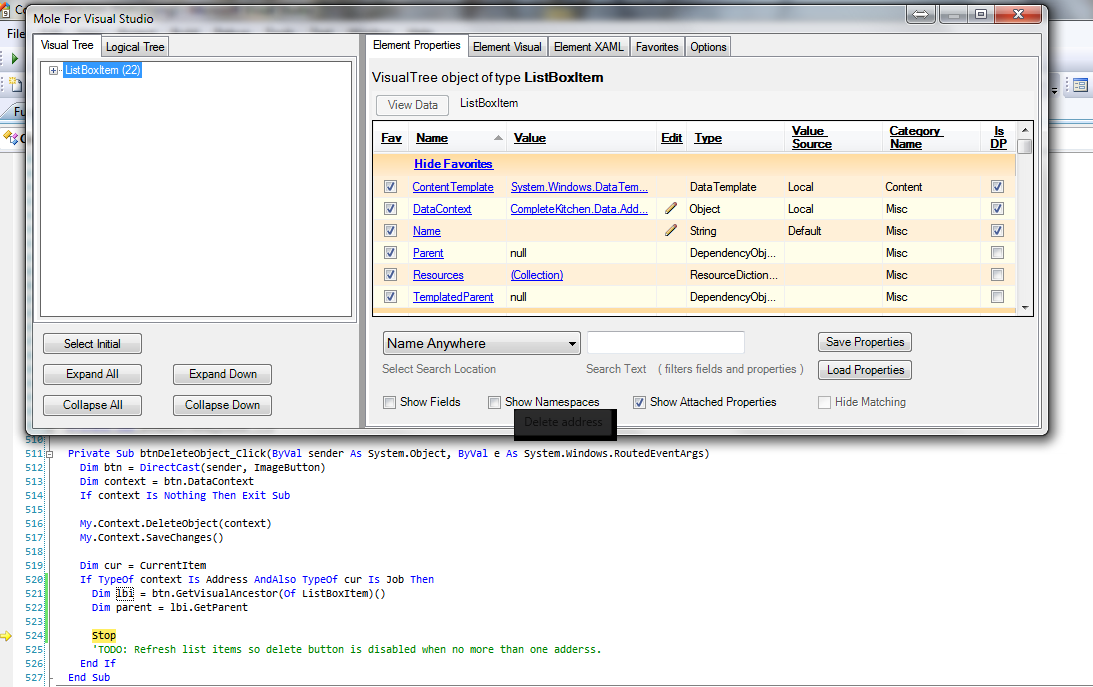
It is totally obvious something is removing an item from lbAddress.ItemsSource during the button click. The question is, what? A closer look at the image you posted reveals the answer. Here's the bug in your code:
My.Context.DeleteObject(context)
My.Context.SaveChanges()
...
btn.GetVisualAncestor(...)
The first two lines update your data model. This immediately removes the ListBoxItem from the visual tree. When when you call GetVisualAncestor later to find the ListBox it fails because the ListBoxItem no longer has a parent of any kind.
I'm sure the solution is now obvious to you: Simply find the ListBox ancestor before you delete the data from the data model and you'll be good to go.
The culprit appears to be your GetParent function, which uses the Parent property instead of VisualTreeHelper.GetParent. The Parent property returns the logical parent, not the visual parent, and will therefore return null when trying to traverse out of a DataTemplate. (It's also not clear how GetVisualAncestor is implemented -- or is this a typo for GetAncestor?) Use VisualTreeHelper.GetParent consistently, and forget about the Parent property. For example, the following code works for me:
XAML:
<DataTemplate x:Key="SimpleItemTemplate">
<Button Click="Button_Click">In DataTemplate</Button>
</DataTemplate>
Code behind:
private void Button_Click(object sender, RoutedEventArgs e)
{
Button btn = (Button)sender;
ListBox lb = FindAncestor<ListBox>(btn);
Debug.WriteLine(lb);
}
public static T FindAncestor<T>(DependencyObject from)
where T : class
{
if (from == null)
{
return null;
}
T candidate = from as T;
if (candidate != null)
{
return candidate;
}
return FindAncestor<T>(VisualTreeHelper.GetParent(from));
}
When I run this, the ListBox variable (lb) in the Click handler is set to the correct non-null value.
If you love us? You can donate to us via Paypal or buy me a coffee so we can maintain and grow! Thank you!
Donate Us With