I am looking to draw an opacity ellipse in CodeGear Delphi 2010.
I had tried to draw to an another bitmap, I had set the bitmap transparent color(for background) Call the ellipse method.
And in my image I draw the bitmap with opacity parameter(from overload). But it doesn't work.
I want something like this http://www.java2s.com/Tutorial/VBImages/WPF-UseOpacityMaskAndRadialGradientBrush.PNG
Does anybody know an working method?
It works for me:
procedure TForm1.Button1Click(Sender: TObject);
var
bm1, bm2: TBitmap;
begin
bm1 := TBitmap.Create;
bm1.LoadFromFile('C:\Users\Andreas Rejbrand\Pictures\portrait.bmp');
bm2 := TBitmap.Create;
bm2.SetSize(bm1.Width, bm1.Height);
bm2.Canvas.Brush.Color := clRed;
bm2.Canvas.Pen.Style := psClear;
bm2.Canvas.Ellipse(0, 0, bm2.Width, bm2.Height);
Canvas.Draw(100, 100, bm1);
Canvas.Draw(100, 100, bm2, 127);
end;
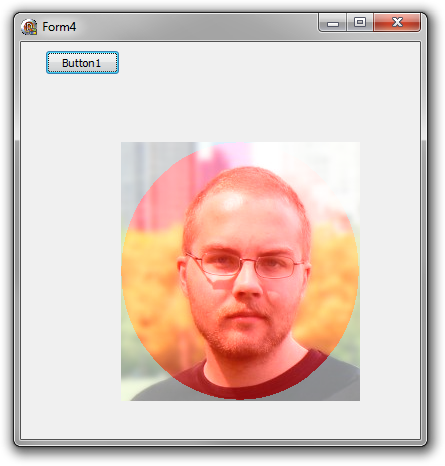
If you want more control, you can always do the processing manually:
procedure TForm1.Button1Click(Sender: TObject);
type
TRGB32Array = packed array[0..MaxInt div SizeOf(TRGBQuad)-1] of TRGBQuad;
PRGB32Array = ^TRGB32Array;
TScanline = TRGB32Array;
PScanline = ^TScanline;
var
bm1, bm2, bm3: TBitmap;
sc1, sc2, sc3: PScanline;
i: Integer;
j: Integer;
var
transp: real;
const
opacity = 0.29;
begin
transp := 1 - opacity;
bm1 := TBitmap.Create;
bm1.LoadFromFile('C:\Users\Andreas Rejbrand\Pictures\portrait.bmp');
bm2 := TBitmap.Create;
bm2.SetSize(bm1.Width, bm1.Height);
bm2.Canvas.Brush.Color := clRed;
bm2.Canvas.Pen.Style := psClear;
bm2.Canvas.Ellipse(0, 0, bm2.Width, bm2.Height);
bm3 := TBitmap.Create;
bm3.SetSize(bm1.Width, bm1.Height);
bm1.PixelFormat := pf32bit;
bm2.PixelFormat := pf32bit;
bm3.PixelFormat := pf32bit;
for i := 0 to bm1.Height - 1 do
begin
sc1 := bm1.ScanLine[i];
sc2 := bm2.ScanLine[i];
sc3 := bm3.ScanLine[i];
for j := 0 to bm1.Width - 1 do
with sc3^[j] do
begin
rgbBlue := round(transp*sc1^[j].rgbBlue + opacity*sc2^[j].rgbBlue);
rgbGreen := round(transp*sc1^[j].rgbGreen + opacity*sc2^[j].rgbGreen);
rgbRed := round(transp*sc1^[j].rgbRed + opacity*sc2^[j].rgbRed);
end;
end;
Canvas.Draw(100, 100, bm3);
end;
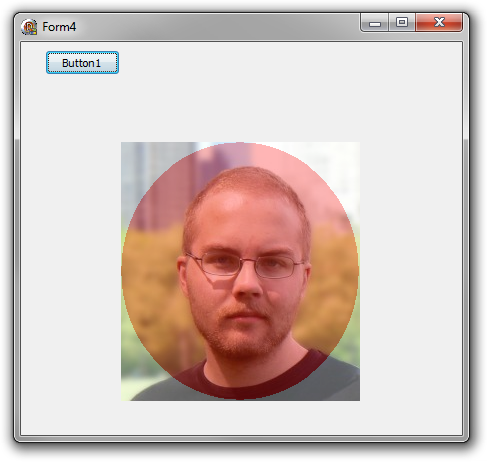
You can for example let the background image be at 100 % opacity outside the ellipse:
...
for i := 0 to bm1.Height - 1 do
begin
sc1 := bm1.ScanLine[i];
sc2 := bm2.ScanLine[i];
sc3 := bm3.ScanLine[i];
for j := 0 to bm1.Width - 1 do
if sc2^[j].rgbBlue + sc2^[j].rgbGreen + sc2^[j].rgbRed = 3*255 then
sc3^[j] := sc1^[j]
else
with sc3^[j] do
begin
rgbBlue := round(transp*sc1^[j].rgbBlue + opacity*sc2^[j].rgbBlue);
rgbGreen := round(transp*sc1^[j].rgbGreen + opacity*sc2^[j].rgbGreen);
rgbRed := round(transp*sc1^[j].rgbRed + opacity*sc2^[j].rgbRed);
end;
end;
...
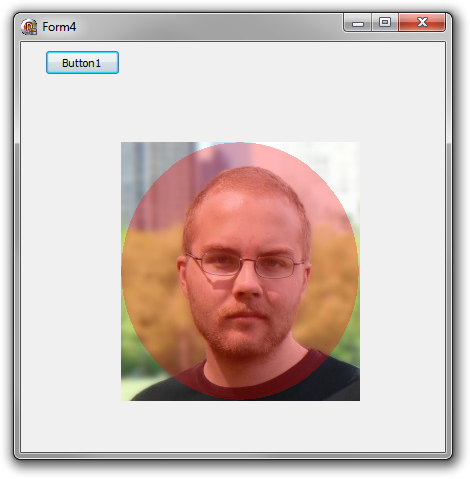
Not to mention all other cool stuff you can do with pixmap manipulation:
...
for i := 0 to bm1.Height - 1 do
begin
sc1 := bm1.ScanLine[i];
sc2 := bm2.ScanLine[i];
sc3 := bm3.ScanLine[i];
for j := 0 to bm1.Width - 1 do
if sc2^[j].rgbBlue + sc2^[j].rgbGreen + sc2^[j].rgbRed = 3*255 then
sc3^[j] := sc1^[j]
else
with sc3^[j] do
begin
rgbBlue := round(sin(transp*sc1^[j].rgbBlue + opacity*sc2^[j].rgbBlue));
rgbGreen := round(transp*sc1^[j].rgbGreen + opacity*sc2^[j].rgbGreen);
rgbRed := round(transp*sc1^[j].rgbRed + opacity*sc2^[j].rgbRed);
end;
end;
...
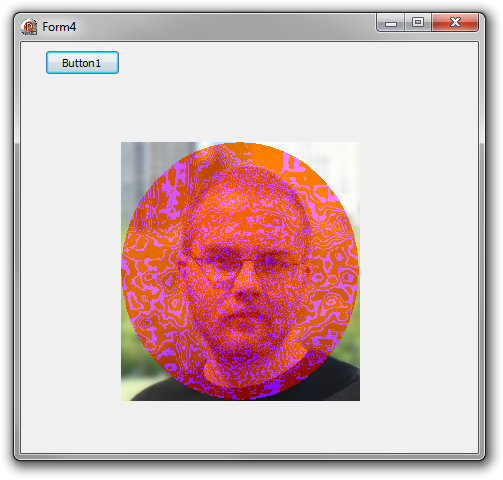
If you really don't want to do it manually, I just figured out, you can draw the ellipse on a copy of the first bitmap, and then blend these two bitmaps:
procedure TForm1.Button1Click(Sender: TObject);
var
bm1, bm2: TBitmap;
begin
bm1 := TBitmap.Create;
bm1.LoadFromFile('C:\Users\Andreas Rejbrand\Pictures\portrait.bmp');
bm2 := TBitmap.Create;
bm2.LoadFromFile('C:\Users\Andreas Rejbrand\Pictures\portrait.bmp');
bm2.Canvas.Brush.Color := clRed;
bm2.Canvas.Pen.Style := psClear;
bm2.Canvas.Ellipse(0, 0, bm2.Width, bm2.Height);
Canvas.Draw(100, 100, bm1);
Canvas.Draw(100, 100, bm2, 127);
end;

If you love us? You can donate to us via Paypal or buy me a coffee so we can maintain and grow! Thank you!
Donate Us With