My Delphi 2009 has stopped today to show hints in the Editor-window. Nothing happens when I mouse-over any identifier. Tooltips for IDE-buttons are still shown.
I can also not CTRL-click anything anymore.
As far as I remember, I didn't change anything lately.
What could cause this?
Edit:
I found the setting, see my answer below.
Have you tried to restart the IDE?
If the problem persists, you might have disabled CodeInsight. To turn this on again, go to Tools/Options, select "Editor Options"/"Code Insight" and make sure that the options "Code Completion", "Tooltip Help Insight", "Auto Parenthesis", "Error Insight", "Block Completion", "Code Template Completion", "Code Parameters", "Auto Complete", "Tooltip Expression Evaluation", and "Tooltip Symbol Insight" are all checked.
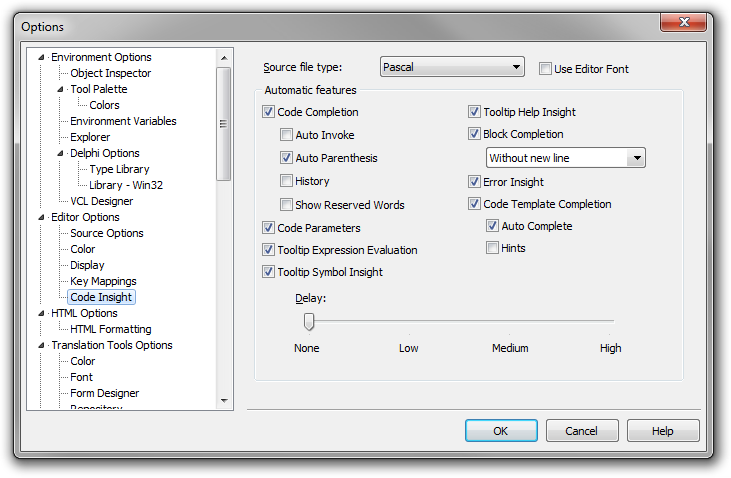
(High-Res)
I found the setting:
In Option / Editor Options / Source Options, there is a setting named "Use syntax highlight".

The help says: "Enables syntax highlighting. To set highlighting options, use the Color page".
This setting additionally enables / disables
I would have not expected this when reading the help text.
Thanks to all for your suggestions!
If you love us? You can donate to us via Paypal or buy me a coffee so we can maintain and grow! Thank you!
Donate Us With