A simple demo of a default TLabel with font set to Arial Regular 16 is shown below.

The code when the button is clicked is:
procedure TForm1.Button1Click(Sender: TObject);
begin
Label1.Font.Style := Label1.Font.Style + [fsItalic];
end;
When you click the button, the last character is truncated viz:

By default, TLAbel.AutoSize is true so this should be ok, right? This is in XE and Delphi 7 is the same. Is this a bug?
You can change the editor font and size in the Options menu. From Help: Select a font type from the available screen fonts installed on your system (shown in the list). The Code Editor displays and uses only monospaced screen fonts, such as Courier.
Italic is a type style that's almost always slanted and is designed to create emphasis in text. Originally based on semi-cursive forms, italics are a direct contrast to the upright style.
Try this: Label1. Font. Style := [fsBold];
An extra space at the end is a quick work around for this.
Yes, it would seem so (although a rather minor bug). Possible work-arounds include
TextOut (or DrawText), andTStaticText (instead of a TLabel), which is merely a wrapper for a Windows static control (in text mode). Of course, Windows draws the text correctly.Using TextOut
procedure TForm4.FormPaint(Sender: TObject);
const
S = 'This is a test';
begin
TextOut(Canvas.Handle,
10,
10,
PChar(S),
length(S));
end;
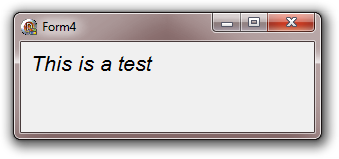
Using a static control (TStaticText)
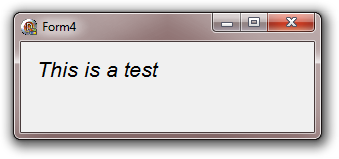
I would guess that this is not a problem in the Microsoft Windows operating system, but only in the VCL TLabel control.
Update
I tried
procedure TForm4.FormPaint(Sender: TObject);
const
S = 'This is a test';
var
r: TRect;
begin
r.Left := 10;
r.Top := 10;
r.Bottom := r.Top + DrawText(Canvas.Handle,
PChar(S),
length(S),
r,
DT_SINGLELINE or DT_LEFT or DT_CALCRECT);
DrawText(Canvas.Handle,
PChar(S),
length(S),
r,
DT_SINGLELINE or DT_LEFT);
end;
and the result is this:
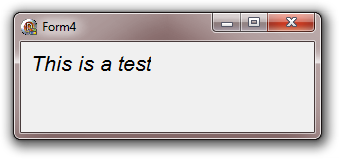
Thus, this is a problem in the Microsoft Windows operating system (or the Arial font), after all.
A workaround is to add the DT_NOCLIP flag:
procedure TForm4.FormPaint(Sender: TObject);
const
S = 'This is a test';
var
r: TRect;
begin
r.Left := 10;
r.Top := 10;
r.Bottom := r.Top + DrawText(Canvas.Handle,
PChar(S),
length(S),
r,
DT_SINGLELINE or DT_LEFT or DT_CALCRECT);
DrawText(Canvas.Handle,
PChar(S),
length(S),
r,
DT_SINGLELINE or DT_LEFT or DT_NOCLIP);
end;
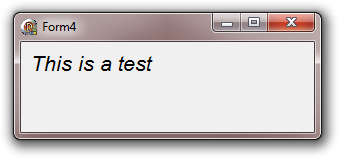
Update 2
A light-weight fix might be
type
TLabel = class(StdCtrls.TLabel)
protected
procedure DoDrawText(var Rect: TRect; Flags: Integer); override;
end;
...
{ TLabel }
procedure TLabel.DoDrawText(var Rect: TRect; Flags: Integer);
begin
inherited;
if (Flags and DT_CALCRECT) <> 0 then
Rect.Right := Rect.Right + 2;
end;
yielding the result
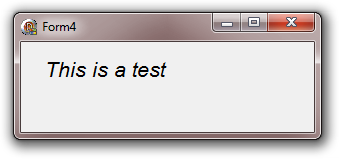
(But hard-coding a magic value (2) seems nasty...)
If you love us? You can donate to us via Paypal or buy me a coffee so we can maintain and grow! Thank you!
Donate Us With