The top of my web.xml file looks like this:
<?xml version="1.0" encoding="UTF-8"?> <web-app xmlns="http://java.sun.com/xml/ns/j2ee" xmlns:xsi="http://www.w3.org/2001/XMLSchema-instance" xsi:schemaLocation="http://java.sun.com/xml/ns/j2ee http://java.sun.com/xml/ns/j2ee/web-app_2_5.xsd" version="2.5"> But I still get the warning from Eclipse (Ganymede) that no XML schema is detected, and schema violations are not being warned about. Other XML files in my project (Spring Framework configuration files for example) don't have the warning and do give correct warnings about schema violations.
How do I get the schema checking working and hopefully the warning to go away? The server does run correctly. It just appears to be an IDE issue.
I hate that warning too. Specially because it appears in XML files that you haven't written but appear in your project for whatever reason (if you use MAVEN it's hell).
With Eclipse 3.5+ you can easily remove this validation rule. Go to Preferences-->XML-->XML FILES --> Validation and Select "ignore".
You may also have to do a Project -> Clean for the validation warnings to go away.
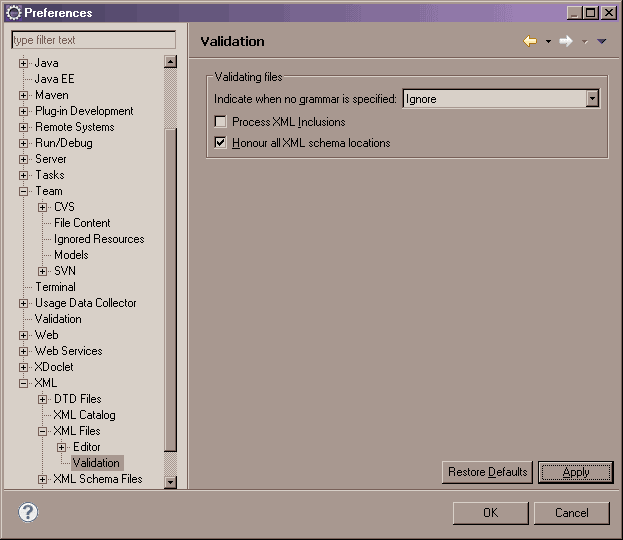
If you love us? You can donate to us via Paypal or buy me a coffee so we can maintain and grow! Thank you!
Donate Us With