Could any one tell me how can I add characters one by one from a text file to a Memo? The text file contains different paragraphs of texts. I want to add the characters of each paragraph one by one till the end of the paragraph. Then after 10 seconds delay the next paragraph to be shown in the Memo.
Thanks, Sei
 asked Apr 16 '11 17:04
asked Apr 16 '11 17:04
You would probably use a TTimer. Drop a TTimer, a TMemo and a TButton on your form. Then do
var
lines: TStringList;
pos: TPoint;
const
CHAR_INTERVAL = 75;
PARAGRAPH_INTERVAL = 1000;
procedure TForm6.Button1Click(Sender: TObject);
const
S_EMPTY_FILE = 'You are trying to display an empty file!';
begin
Memo1.ReadOnly := true;
Memo1.Clear;
Memo1.Lines.Add('');
pos := Point(0, 0);
if lines.Count = 0 then
raise Exception.Create(S_EMPTY_FILE);
while (pos.Y < lines.Count) and (length(lines[pos.Y]) = 0) do inc(pos.Y);
if pos.Y = lines.Count then
raise Exception.Create(S_EMPTY_FILE);
NextCharTimer.Enabled := true;
end;
procedure TForm6.FormCreate(Sender: TObject);
begin
lines := TStringList.Create;
lines.LoadFromFile('C:\Users\Andreas Rejbrand\Desktop\Test.txt');
end;
procedure TForm6.NextCharTimerTimer(Sender: TObject);
begin
NextCharTimer.Interval := CHAR_INTERVAL;
Memo1.Lines[Memo1.Lines.Count - 1] := Memo1.Lines[Memo1.Lines.Count - 1] + lines[pos.Y][pos.X + 1];
inc(pos.X);
if pos.X = length(lines[pos.Y]) then
begin
NextCharTimer.Interval := PARAGRAPH_INTERVAL;
pos.X := 0;
repeat
inc(pos.Y);
Memo1.Lines.Add('');
until (pos.Y = lines.Count) or (length(lines[pos.Y]) > 0);
end;
if pos.Y = lines.Count then
NextCharTimer.Enabled := false;
end;
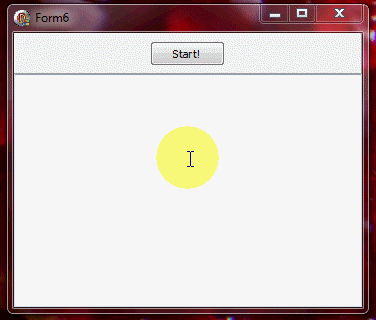
A thread alternative to a timer. Tests a 'carriage return' in the file for a paragraph:
const
UM_MEMOCHAR = WM_USER + 22;
type
TForm1 = class(TForm)
Memo1: TMemo;
Button1: TButton;
procedure Button1Click(Sender: TObject);
private
procedure UMMemoChar(var Msg: TMessage); message UM_MEMOCHAR;
public
end;
var
Form1: TForm1;
implementation
{$R *.dfm}
type
TCharSender = class(TThread)
private
FCharWait, FParWait: Integer;
FFormHandle: HWND;
FFS: TFileStream;
protected
procedure Execute; override;
public
constructor Create(FileName: string; CharWait, ParagraphWait: Integer;
FormHandle: HWND);
destructor Destroy; override;
end;
constructor TCharSender.Create(FileName: string; CharWait, ParagraphWait: Integer;
FormHandle: HWND);
begin
FCharWait := CharWait;
FParWait := ParagraphWait;
FFormHandle := FormHandle;
FFS := TFileStream.Create(FileName, fmOpenRead or fmShareDenyWrite);
FreeOnTerminate := True;
inherited Create(False);
end;
destructor TCharSender.Destroy;
begin
FFS.Free;
inherited;
end;
procedure TCharSender.Execute;
var
C: Char;
begin
while (FFS.Position < FFS.Size) and not Terminated do begin
FFS.Read(C, SizeOf(C));
if (C <> #10) then
PostMessage(FFormHandle, UM_MEMOCHAR, Ord(C), 0);
if C = #13 then
Sleep(FParWait)
else
Sleep(FCharWait);
end;
end;
{TForm1}
procedure TForm1.Button1Click(Sender: TObject);
begin
Memo1.Clear;
TCharSender.Create(
ExtractFilePath(Application.ExeName) + 'text.txt', 20, 1000, Handle);
end;
procedure TForm1.UMMemoChar(var Msg: TMessage);
begin
Memo1.SelStart := Memo1.Perform(WM_GETTEXTLENGTH, 0, 0);
Memo1.Perform(WM_CHAR, Msg.WParam, 0);
end;
There's lots of ways to do this, and I'm not sure how you intend to handle newlines. However, all routes lead to TMemo.Lines which is a TStrings instance that wraps up the windows messages needed to interact with the underlying Windows edit control.
For example, these routines should get you started.
procedure AddNewLine(Memo: TMemo);
begin
Memo.Lines.Add('');
end;
procedure AddCharacter(Memo: TMemo; const C: Char);
var
Lines: TStrings;
begin
Lines := Memo.Lines;
if Lines.Count=0 then
AddNewLine(Memo);
Lines[Lines.Count-1] := Lines[Lines.Count-1]+C;
end;
If you love us? You can donate to us via Paypal or buy me a coffee so we can maintain and grow! Thank you!
Donate Us With