When I double click on an entry in my Error List or Find Results list in VS2010, it docks the newly opened source code file not in the large window where all my other source files go, but in the small narrow window at the bottom along with the error list etc.
How can I get it to put it up with the others by default?
If I double-click an item in Solution explorer it puts it in the right place
I got things back to normal by using the Window | Reset Window Layout menu option. I noticed that now the tabs for "Error List" "Output" "Pending Changes" etc were now at the bottom of their docked window rather than the top. I think I somehow or other must have created a second code window area and docked my error list window etc into that.
Incorrectly docked (tabs at the top):
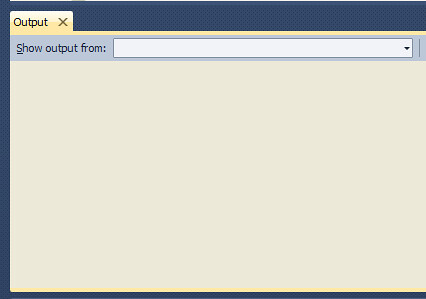
Correctly docked (tabs at the bottom):
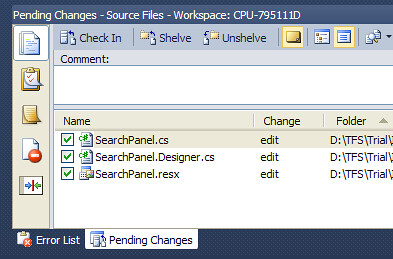
I too had this problem and now found the cause: if you move the bottom window pane a visual guide is shown on which you can dock them to various places. For the bottom two visual options are shown - one where the pane will be part of the upper pane and one were it will be placed below the upper pane. The second choice gives a proper behavior wereas the first one gives you the tab titles at the top and doesn't work.
I think this is very annoying because it happens from time to time that I accidentally drag the pane. (I'm using a tablet) Probably this dragging is the cause for the trouble.
If you love us? You can donate to us via Paypal or buy me a coffee so we can maintain and grow! Thank you!
Donate Us With