I'm having a problem enabling multimedia components i.e. image components to be edited through Tridion UI. When I use a General Content Component that has an image field it works fine without any issues as I get the JSON objects below:
<!-- Start Component Presentation: { 'ComponentID' : 'tcm:15-5444', 'ComponentModified' : '2012-12-27T12:07:29', 'ComponentTemplateID' : 'tcm:15-5364-32', 'ComponentTemplateModified' : '2012-12-27T11:30:49' } -->
<div><!-- Start Component Field: {'XPath' : 'tcm:Content/custom:Content/custom:image[1]'} --><img src="/Preview/_images/15-5366Hero%20Banner.jpg" alt="Banner SE"></div>
However When using an Image Schema Component directly with a Component Template the following tags are output:
<!-- Start Component Presentation: { 'ComponentID' : 'tcm:15-5366', 'ComponentModified' : '2012-12-18T13:21:46', 'ComponentTemplateID' : 'tcm:15-5364-32', 'ComponentTemplateModified' : '2012-12-27T11:30:49' } -->
<div><!-- Start Component Field: {'XPath' : 'tcm:Content/custom:Content/custom:Component.ID[1]'} --><img src="/_images/15-5366Hero%20Banner.jpg" alt="Banner SE"></div>
I know that I may not need to use "custom:Component" as this doesn't exist in the XML but can you see what I am doing wrong? Has anybody had any experience using a Multimedia Component directly on a page and been able to have the left hand image selection sidebar display?
Regards, Billy
The markup you pasted is about inline editing of Component fields. You can't use it for anything else.
You can inline edit the Metadata fields of an image Component in the Tridion UI, but you cannot upload a new version of the image. For that you will need use Open in Form View.
To get the Library Panel in Experience Manager (XPM), from the Home tab select Insert Content > Insert Content to get access to the left-hand images.
Your images' multimedia schema needs to have an associated Component Template (this is set in the Component Template's Linked Schema). Though you seem okay since you have the image as a Component Presentation already.
At least on my VM, the thumbnails appear automatically.
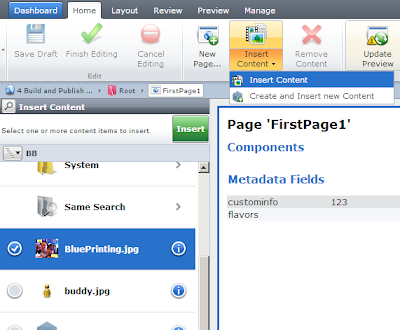
If you love us? You can donate to us via Paypal or buy me a coffee so we can maintain and grow! Thank you!
Donate Us With