How do I use animateTransform in an SVG to scale an object from the center point instead of the upper-left corner?
Example:
<svg version="1.1" xmlns="http://www.w3.org/2000/svg" xmlns:xlink="http://www.w3.org/1999/xlink" width="100px" height="100px">
<circle style="fill:blue;" cx="50" cy="50" r="45">
<animateTransform attributeName="transform"
type="scale"
from="0 0"
to="1 1"
begin="0s"
dur="1s"
repeatCount="indefinite"
/>
</circle>
</svg>
(Codepen: http://codepen.io/anon/pen/wKwrPg?editors=100)
SVG supports the ability to change vector graphics over time, to create animated effects. SVG content can be animated in the following ways: Using SVG's animation elements [svg-animation]. SVG document fragments can describe time-based modifications to the document's elements.
Adding classes to the SVG allows CSS to select the individual shapes within the image. This means you can animate different shapes of the image at different times, creating a more complex effect.
Change your scaling transform to use additive="sum" and apply an additional transform that translates the circle to the center of the image. So instead of defining the shape at the center of the image, define its center to be 0 0 and then use the transform attribute to translate it to 50, 50 (the exact center of your particular image).
<svg version="1.1" xmlns="http://www.w3.org/2000/svg" xmlns:xlink="http://www.w3.org/1999/xlink" width="100px" height="100px">
<circle style="fill:blue;" cx="0" cy="0" r="45" transform="translate(50 50)">
<animateTransform attributeName="transform"
type="scale"
additive="sum"
from="0 0"
to="1 1"
begin="0s"
dur="1s"
repeatCount="indefinite"
/>
</circle>
</svg>
Here's another example using the defs and use tags to reuse the circle definition:
<svg version="1.1" xmlns="http://www.w3.org/2000/svg" xmlns:xlink="http://www.w3.org/1999/xlink" width="100px" height="100px">
<defs>
<circle id="def-circle" style="fill:blue;" cx="0" cy="0" r="45" />
</defs>
<use xlink:href="#def-circle" transform="translate(50 50)">
<animateTransform attributeName="transform"
type="scale"
additive="sum"
from="0 0"
to="1 1"
beg="0s"
dur="1s"
repeatCount="indefinite" />
</use>
</svg>
If you love us? You can donate to us via Paypal or buy me a coffee so we can maintain and grow! Thank you!
Donate Us With