I'm currently working on my GUI for this Sudoku solver I'm making. I've managed to print out the board with no problems. However I'd like to know how I would go about to differentiate the 3x3 regions with some kind of thicker or coloured line.
Basically something resembling the picture below.
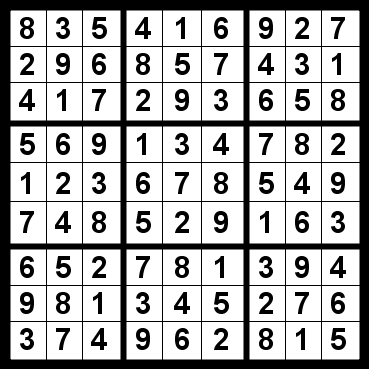
Below is the code I've already implemented. Thanks!
Board = new JPanel(new GridLayout(9, 9));
for(int i= 0; i < 9; i++) {
for(int j = 0; j < 9; j++) {
board[i][j] = new JLabel();
board[i][j].setBorder(BorderFactory.createLineBorder(Color.DARK_GRAY));
Font font = new Font("Arial", Font.PLAIN, 20);
board[i][j].setFont(font);
board[i][j].setForeground(Color.WHITE);
board[i][j].setBackground(Color.WHITE);
board[i][j].setOpaque(true);
board[i][j].setHorizontalAlignment(JTextField.CENTER);
Board.add(board[i][j]);
}
}
By far the easiest way would be to use nine 3x3 JPanels of JLabels nested into one large 3x3 JPanel of JPanels. Then you could just apply special borders to the small 3x3s.
What if you created your own custom JPanel to hold a digit and draw a black border - and then a custom JPanel to hold a grid of those?
Example custom JPanel:
class SudokuPanel extends JPanel {
int digit; //the number it would display
int x, y; //the x,y position on the grid
SudokuPanel(int x, int y) {
super();
this.x = x;
this.y = y;
/** create a black border */
setBorder(BorderFactory.createLineBorder(Color.black));
/** set size to 50x50 pixel for one square */
setPreferredSize(50,50);
}
public int getDigit() { return digit; }
//getters for x and y
public void setDigit(int num) { digit = num }
}
Example custom grid JPanel:
class SudokuGrid extends JPanel {
SudokuGrid(int w, int h) {
super(new GridBagLayout());
GridBagConstraints c = new GridBagConstraints();
/** construct the grid */
for (int i=0; i<w; i++) {
for (int j=0; j<h; j++) {
c.weightx = 1.0;
c.weighty = 1.0;
c.fill = GridBagConstraints.BOTH;
c.gridx = i;
c.gridy = j;
add(new SudokuPanel(i, j), c);
}
}
/** create a black border */
setBorder(BorderFactory.createLineBorder(Color.black));
}
}
Example code:
...
SudokuGrid sg = new SudokuGrid(3,3);
myFrame.add(sg);
...
If you love us? You can donate to us via Paypal or buy me a coffee so we can maintain and grow! Thank you!
Donate Us With