I have installed latest scala ide plugin to eclipse (Version: 3.4.2). It seems installation is ok without any errors.
I am able to create a scala project and add a package, but i couldn't add scala object, at the time it shows "projectname" is not a Scala project error message in add object dialog.
I have googled and found it could be related to JDT Weaving not enabled in eclipse. I have verified, its enabled and running in my environment.
Below the screenshot of the error. alt text http://a.imageshack.us/img80/3070/scala.png
I just started scala.. Can someone help me to resolve this problem?
I had a similar error two minutes ago. Here's how I fixed it. I'm using Helios and the relevant Scala IDE version.
Right click on the project name --> Configure --> Add scala nature
I must mention that I have the M2Eclipse plugin as well and my project is a Maven project in addition to having a Scala "nature" .. Not that it should matter .. ;-)
The error message means your project is not recognize as a Scala one (as detailed in the scala.tools.eclipse.wizards.AbstractNewElementWizardPage.scala class.
But adding "Scala nature" to your project, as suggested by Alexey Romanov in the comments, might not be enough in this case.
The requirements mentioned in scala-ide.org clearly include:
So could you try with a more recent Eclipse version?
See Requirements and Installation, and then the turorial:
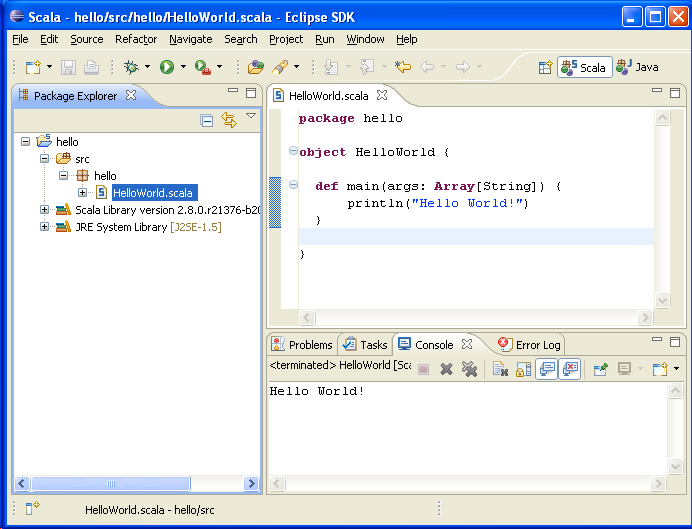
As mentioned, note the 'S' in the Scala project icon.
If you love us? You can donate to us via Paypal or buy me a coffee so we can maintain and grow! Thank you!
Donate Us With