I have an image file in my project. The hierarchy looks like this:
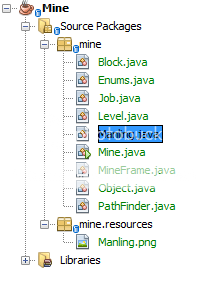
I'm trying to read Manling.png into Manling.java using this code:
public BufferedImage sprite;
public Manling()
{
try
{
File file = new File("resources/Manling.png");
sprite = ImageIO.read(file);
} catch (IOException e) {}
System.out.println(sprite.toString()); //This line is to test if it works
}
I always get a NullPointerException on the println statement, so I assume the path is wrong. I've tried moving the image to different places in the project and I've tried changing the file path (e.g. 'mine/resources/Manling.png' and '/resources/Manling.png'). Any ideas?
If you want a full compilable example, try this one:
package minesscce;
import javax.swing.*;
import java.awt.*;
import java.awt.image.*;
import java.io.*;
import javax.imageio.*;
import java.net.URL;
public class Mine extends JFrame
{
private BufferedImage sprite;
public static void main(String args[])
{
Mine mine = new Mine();
}
public Mine()
{
setDefaultCloseOperation(JFrame.EXIT_ON_CLOSE);
setVisible(true);
setSize(800, 600);
setExtendedState(Frame.MAXIMIZED_BOTH);
setBackground(Color.WHITE);
try
{
File file = new File("resources/Manling.png");
sprite = ImageIO.read(file);
} catch (IOException e) {}
System.out.println(sprite.toString());
}
public void paint(Graphics g)
{
g.translate(getInsets().left, getInsets().top);
Graphics2D g2d = (Graphics2D)g;
g2d.drawImage(sprite, 0, 0, this);
Toolkit.getDefaultToolkit().sync();
g2d.dispose();
}
}
Just set up the project like this, using any image you want:
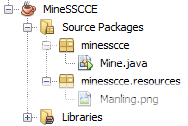
Try
ImageIO.read(Mine.class.getResource("../minesscce.resources/Manling.png"));
Here's an example:


And here's the code...
public final class ImageResourceDemo {
private static BufferedImage bi;
public static void main(String[] args){
try {
loadImage();
SwingUtilities.invokeLater(new Runnable(){
@Override
public void run() {
createAndShowGUI();
}
});
} catch (IOException e) {
e.printStackTrace();
}
}
private static void loadImage() throws IOException{
bi = ImageIO.read(
ImageResourceDemo.class.getResource("../resource/avatar6.jpeg"));
}
private static void createAndShowGUI(){
final JFrame frame = new JFrame();
frame.setDefaultCloseOperation(JFrame.EXIT_ON_CLOSE);
frame.getContentPane().setBackground(Color.WHITE);
frame.add(new JLabel(new ImageIcon(bi)));
frame.pack();
frame.setLocationRelativeTo(null);
frame.setVisible(true);
}
}
If you love us? You can donate to us via Paypal or buy me a coffee so we can maintain and grow! Thank you!
Donate Us With