Maybe I'm missing something, but... The ListView control in Windows 7 displays a highlight around selected items that looks like a 3D blue translucent rectangle (I'm not talking about the selection rectangle, but the rectangle around the actual selected items). It even shows a lighter rectangle when hovering over items.
However, when I use the ListView in WinForms (even when double-buffered), the selected items just have a plain blue background (and no hover background) which looks much less professional than, say, the list in Explorer.
Does anyone know what secret API function I should call to make the .NET ListView look in line with the rest of the OS?
For example, here is one of my applications written in C++, using a standard ListView control in Windows 7: (notice the highlight and hover rectangle)
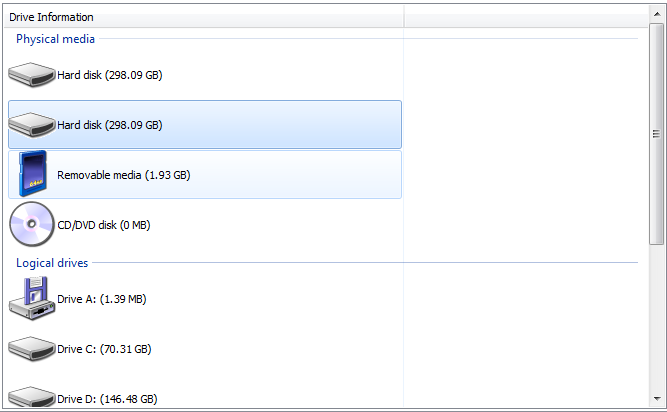
And here is a rewrite of that application in C# with WinForms: (notice the crude highlight and no hover)
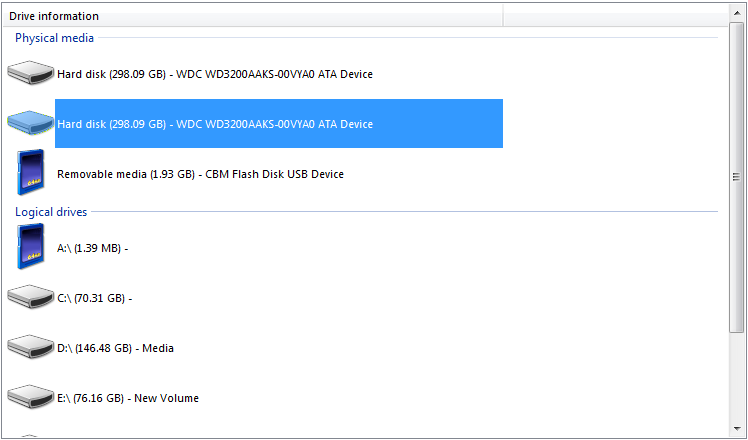
OK, I totally figured it out, and this may help others who are bothered by this issue.
I began by noticing that the ListView control in C++Builder looks "correct" under Windows 7, so I looked in the source code for the VCL to see what kind of magic they're doing to make the ListView look like the list control in Windows Explorer. I stumbled on one line of code that looked promising:
SetWindowTheme(Handle, 'explorer', nil);
From the SDK documentation, this function "Causes a window to use a different set of visual style information than its class normally uses."
So, I tried invoking this function on my WinForms ListView control:
[DllImport("uxtheme.dll", CharSet = CharSet.Unicode)]
public static extern int SetWindowTheme(IntPtr hWnd, String pszSubAppName, String pszSubIdList);
SetWindowTheme(myListView.Handle, "explorer", null);
...and, by god, it worked! The ListView finally looks like it belongs with the rest of the OS! Thanks, Borland Inprise Embarcadero! You really are good for something!
If you love us? You can donate to us via Paypal or buy me a coffee so we can maintain and grow! Thank you!
Donate Us With