In any normal compiler for C or C++, variable length arrays are working normally but in Visual Studio Community 2019, VLAs are not working. How can i in any way use Visual Studio as an IDE (becasue i like it's features) and still have VLAs in C and C++
I tried to change the compiler it uses. I tried to locate the migwin compiler but couldn't do it. All online tutorials differ from what i see in the latest version of Visual Studio 2019.
int n;
cin>>n;
int arr[n]; // This line gives an error
int arr[n]; //This line should work in Visual Studio 2019. It doesn't matter what compiler it uses. Just I need to make this thing work in VS Community 2019 because i want to use it as an IDE.
This answer is about C++.
Variable length array is not ISO C++ standard, some compilers accept it as an extension. e.g. gcc
Variable-length automatic arrays are allowed in ISO C99, and as an extension GCC accepts them in C90 mode and in C++.
Edit
Such an extension still can be a conforming implementation as long as it doesn't alter the behavior of well formed program.
If you use VLA though, then your code is not portable as other compilers may or may not have such an extension and the one that has now can stop working anytime the vendor decides to drop the support.
If you don't know the size at compile time and want to use C++ then use std::vector. You can simply change your code to:
int n;
cin>>n;
vector<int> arr(n);
However if you need to have VLA anyway here is a list of compilers support it: Live on godbolt (compilers with green mark have the support)
MSVC is not in the list. So you may use clang in your VS. Here is a tutorial. Or even easier you can use out of the box support on VS2019:
On Windows, it’s easy to install the Clang tools. Just grab the “Clang compiler for Windows,” an optional component of the “Desktop development with C++” workload. This will install everything you need to develop with Clang on Windows.
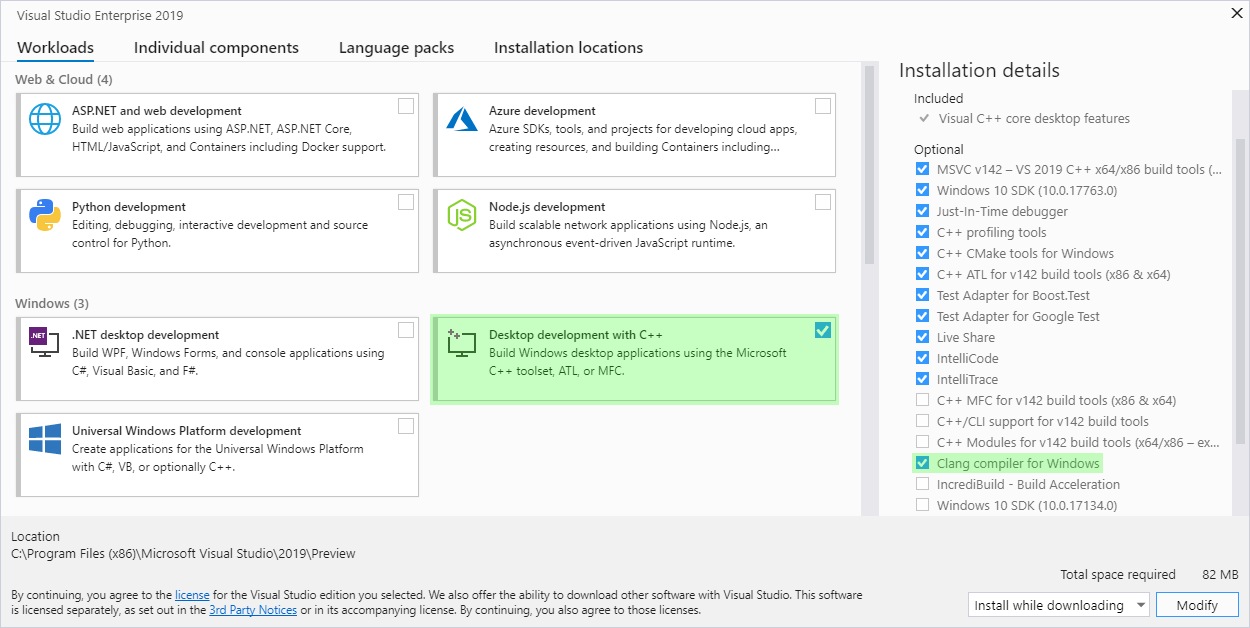
VLAs can be used in "CMake Project" which are C++ applications. Create a new "CMake Project" instead of "Console Application" and then go to Project in upper-left menus and select the last option (CMake settings for ProjectName). It will open a json file. Under Toolset option, click the drop down menu to select Clang.
Above VS2019 16.1, Clang is already available. If it's not available, click "Modify" VS2019 in Visual Studio Installer and from C/C++ Development tools, select "Clang tools for windows". This will install Clang.
So the main thing is to select "CMake Project" instead of "Console Application" which is often not shown in any instructions. VLAs will work in the .cpp file now and Visual Studio 2019 can be used as an IDE will VLA support.
https://devblogs.microsoft.com/cppblog/clang-llvm-support-in-visual-studio/
If you love us? You can donate to us via Paypal or buy me a coffee so we can maintain and grow! Thank you!
Donate Us With