I want to insert an image from a URL source in a Markdown code block in Jupyter Notebooks.
So far this is what I have:
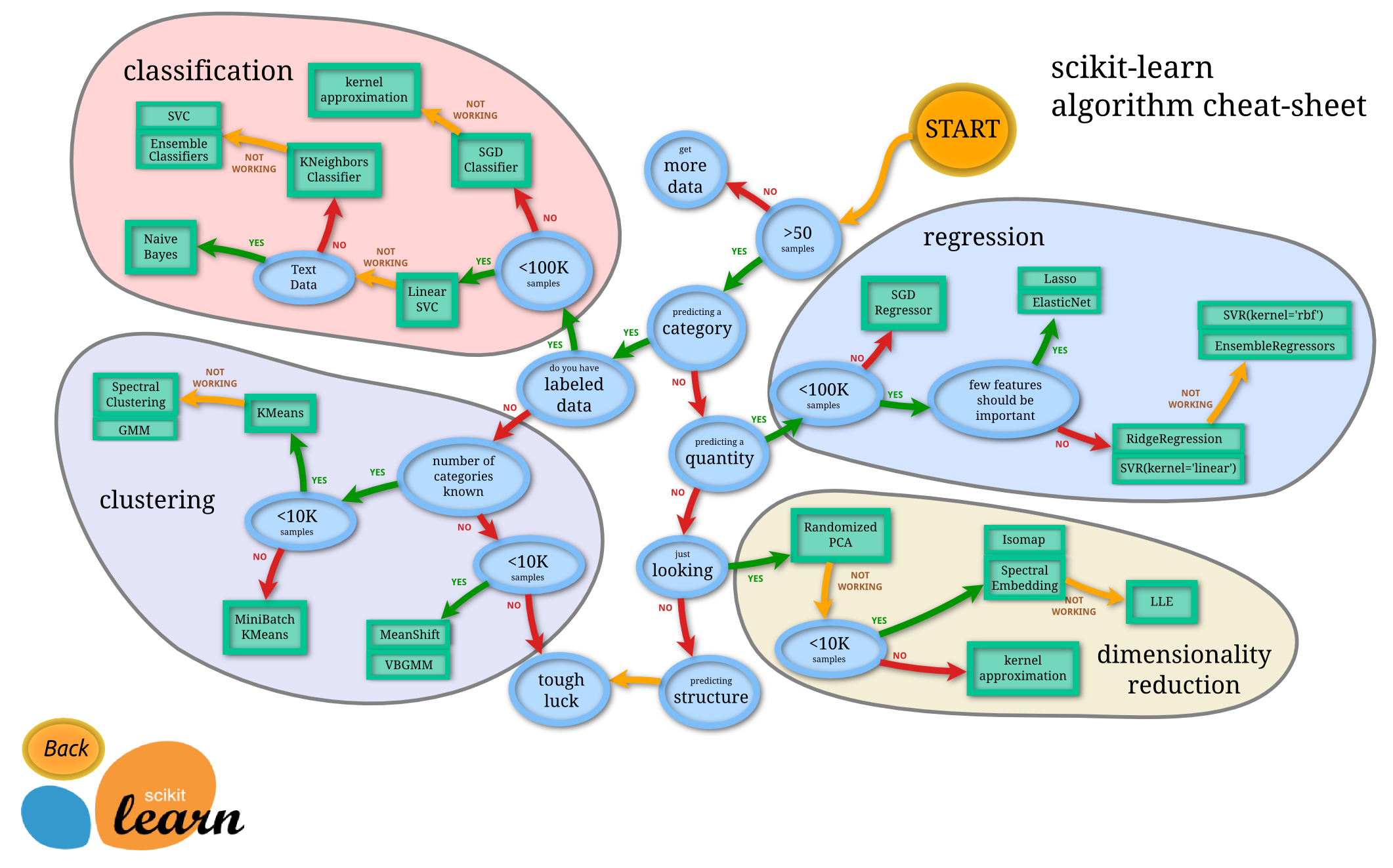
However, it doesn't include and image when I run the cell.
Both of these two instructions work for showing images in a Jupyter notebook markdown cell:
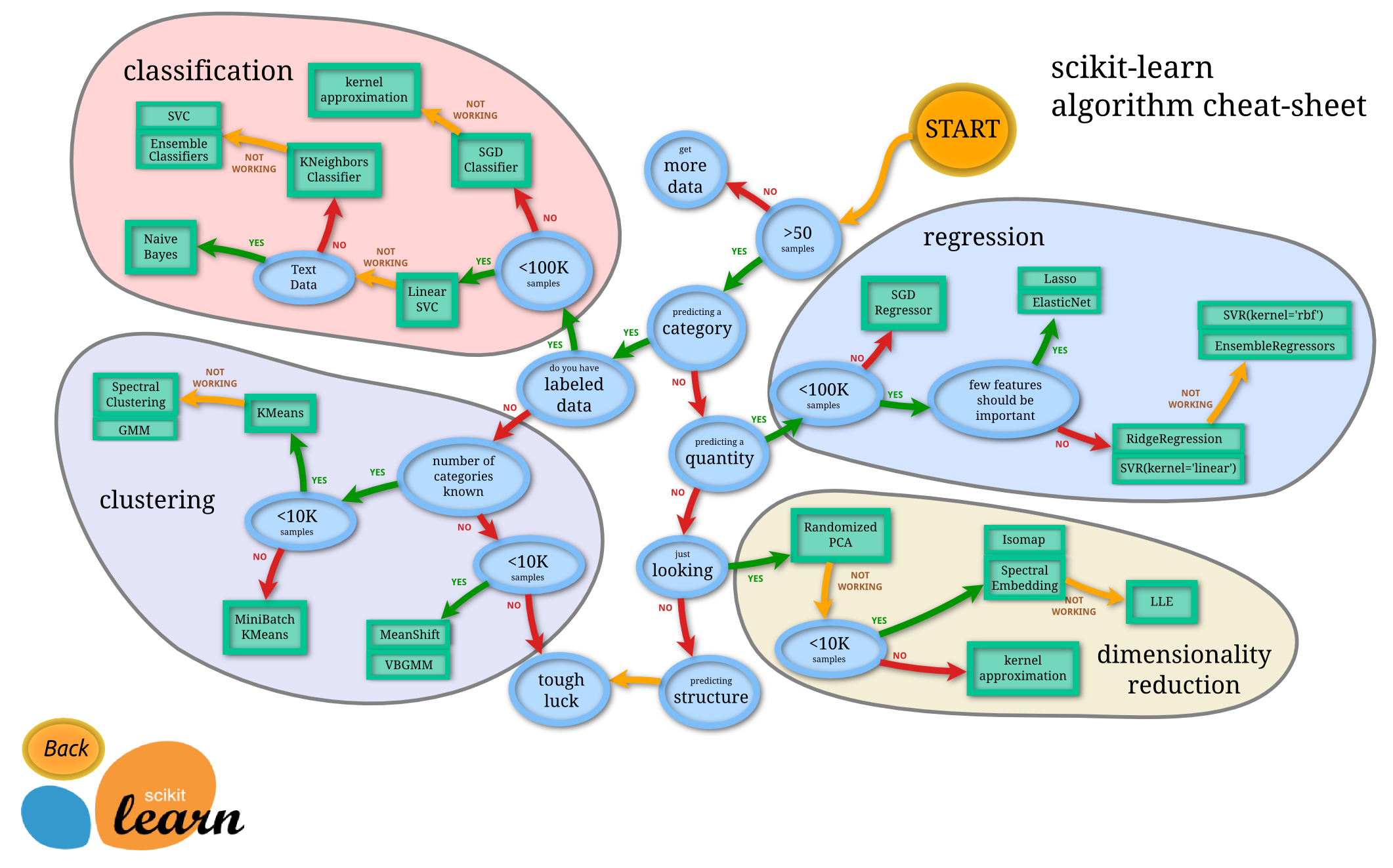
or with HTML
<img src="https://scikit-learn.org/stable/_static/ml_mmap.png" alt="image info" />
The image is shown when the markdown cell is executed (run).
If you love us? You can donate to us via Paypal or buy me a coffee so we can maintain and grow! Thank you!
Donate Us With