I'm on GNU Emacs in OSX Mavericks and I'm trying to make my background transparent but not the text.
There's an easy way to make the whole frame transparent:
(set-frame-parameter (selected-frame) 'alpha '(85 85))
(add-to-list 'default-frame-alist '(alpha 85 85))
But this makes the whole frame transparent/translucent, including the text. I want only the frame background to be transparent and the text to be a solid black. Someone on the Emacs Wiki said that such an implementation would have to be OS-specific. So, does anyone know how to do this for OSX?
With desired settings, Emacs would look like this: .
.
Again, I want the window 100% transparent and the foreground text 100% opaque, and it should work in Emacs' full-screen mode.
The following are a few screen-shots and the different .emacs settings that were used. I'm using Emacs Trunk built --with-ns on February 16, 2014, and the operating system is OSX Snow Leopard 10.6.8.
SETTING # 1:
(set-frame-parameter (selected-frame) 'alpha '(85 85))
(add-to-list 'default-frame-alist '(alpha 85 85))
(set-face-attribute 'default nil :background "black"
:foreground "white" :font "Courier" :height 180)
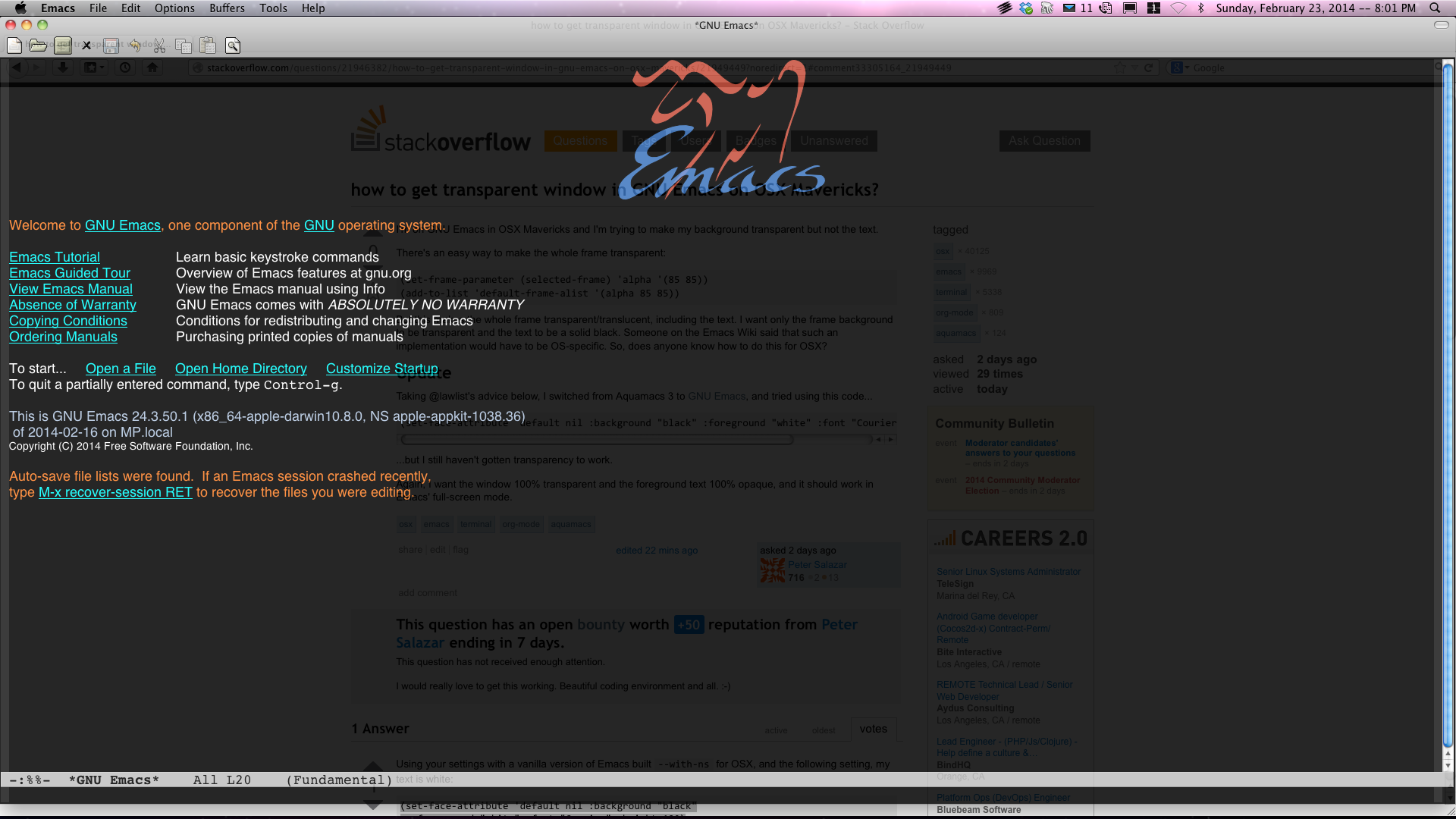
SETTING # 2:
(set-frame-parameter (selected-frame) 'alpha '(85 85))
(add-to-list 'default-frame-alist '(alpha 85 85))
(set-face-attribute 'default nil :background "white"
:foreground "black" :font "Courier" :height 180)
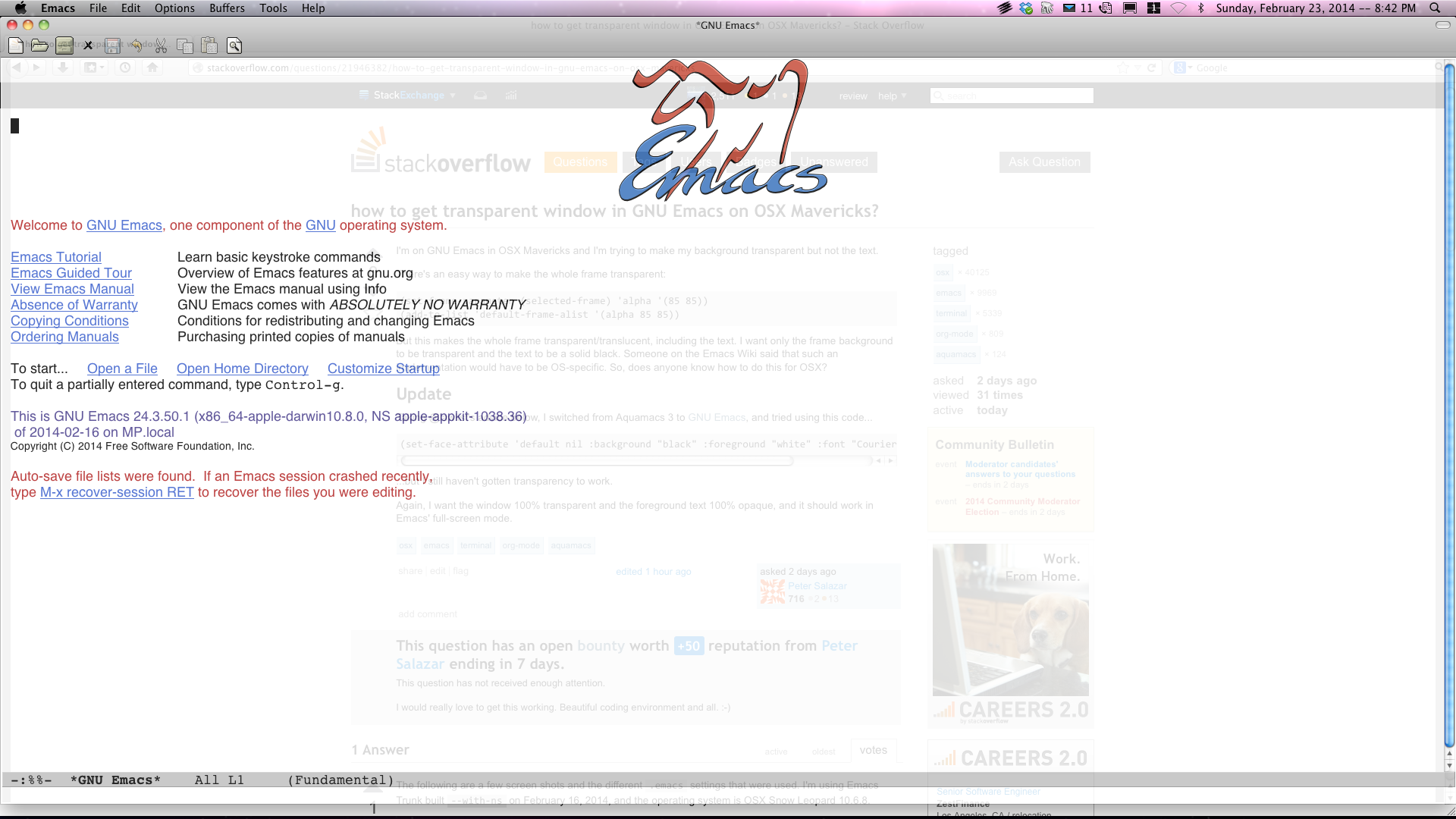
SETTING # 3:
(set-frame-parameter (selected-frame) 'alpha '(75 75))
(add-to-list 'default-frame-alist '(alpha 75 75))
(set-face-attribute 'default nil :background "white"
:foreground "black" :font "Courier" :height 180)
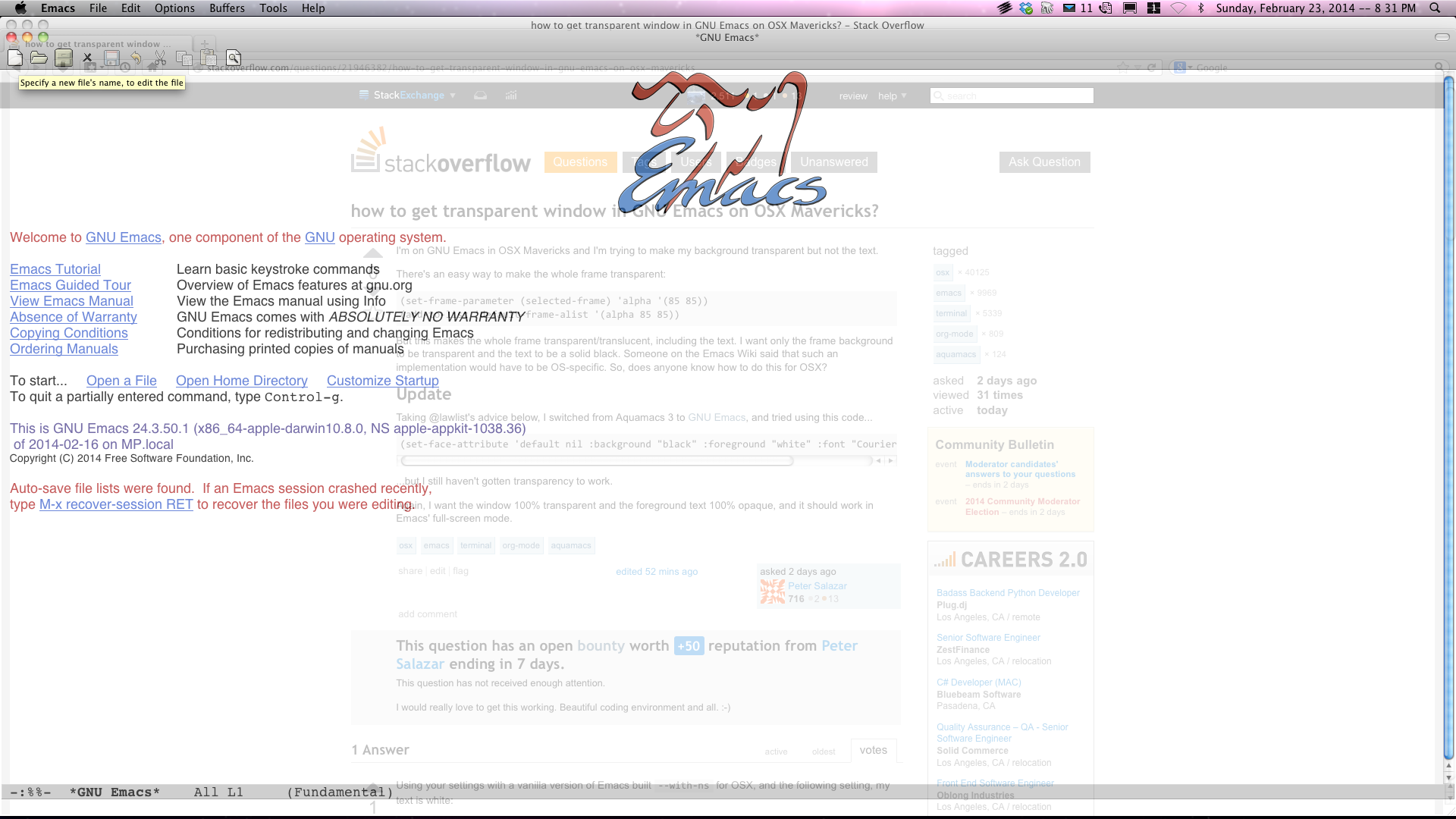
SETTING # 4:
(set-frame-parameter (selected-frame) 'alpha '(0 0))
(add-to-list 'default-frame-alist '(alpha 0 0))
(set-face-attribute 'default nil :background "white"
:foreground "black" :font "Courier" :height 180)
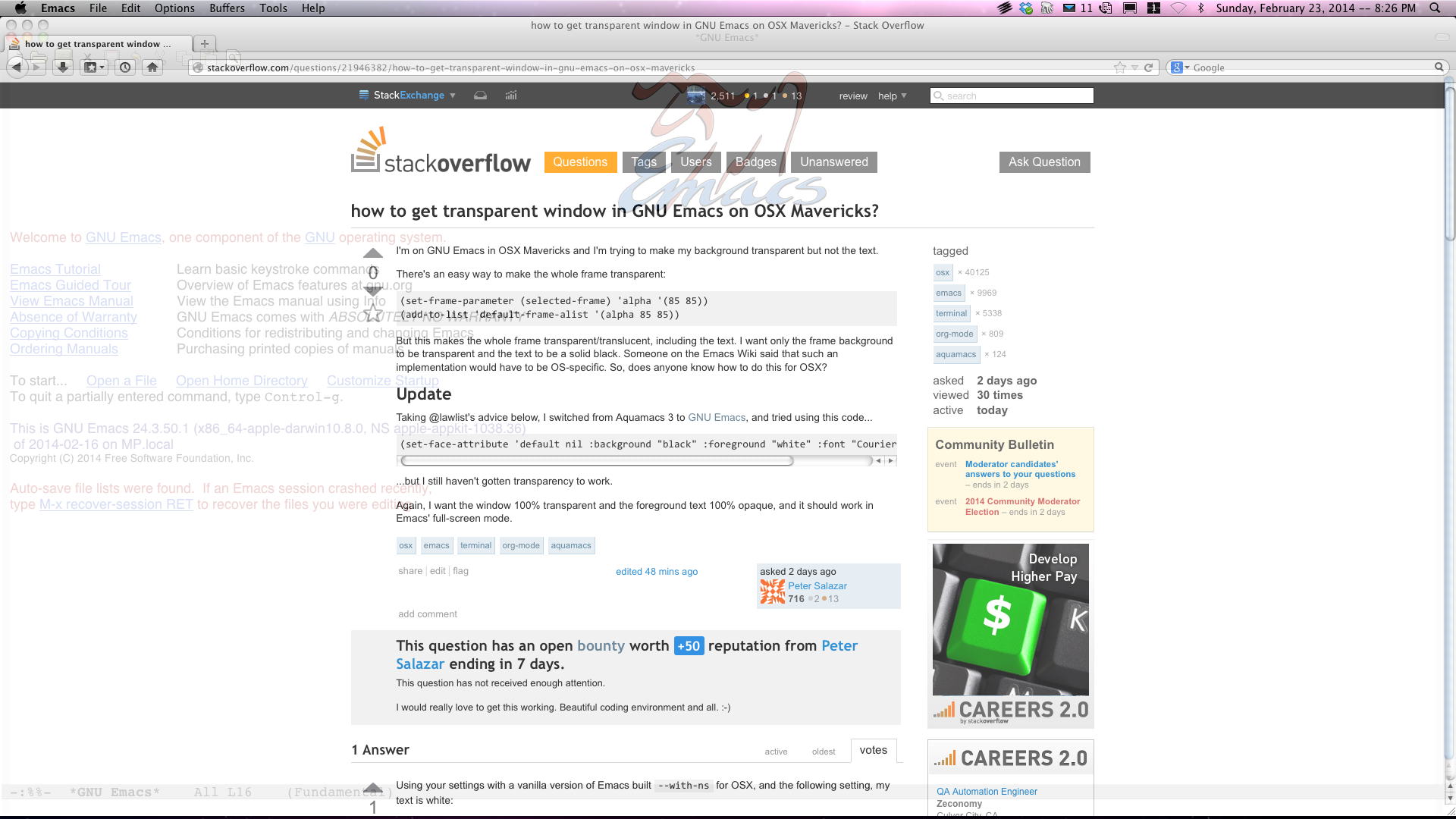
EDIT (February 24, 2014): The following is a link to a related thread where the lead developer of Aquamacs (i.e., David Reitter) has suggested modifying nsterm.m as a potential solution: http://comments.gmane.org/gmane.emacs.aquamacs.devel/836 -- "At a minimum, the changes would be to ns_clear_frame and ns_clear_frame_area. Instead of filling the background with the background color, you could try * setting the alpha component of the NSColor object so that it is transparent * copying in the actual background of the window. So, then you’d have the frame background transparent. That doesn’t take care of the frame UI elements, . . ." [In other words, the potential solution would likely entail modifying the source code prior to building a custom version of Emacs.]
If you love us? You can donate to us via Paypal or buy me a coffee so we can maintain and grow! Thank you!
Donate Us With