Typically how sticky headers work is that there's some sort of scrollable data that is divided into sections, each with their own header, and as you scroll down, the headers of subsequent sections replace the header at the top of the ScrollView.
What I need is to have additional sticky headers within each respective section. For example, if header1 is stuck to the top, its first section's header --header1a-- is stuck underneath it, but when we get to section 1b, 1b's header will replace 1a's, but leaving header1 stuck in the same place; and when we finally get to section 2, header2 will replace the currently stuck headers from the previous section -- header1 and header1b.
Here is a ScrollView implementation that implements sticky headers in a one-dimensional fashion:
https://github.com/emilsjolander/StickyScrollViewItems
import android.content.Context;
import android.content.res.TypedArray;
import android.graphics.Canvas;
import android.graphics.drawable.Drawable;
import android.os.Build;
import android.util.AttributeSet;
import android.view.MotionEvent;
import android.view.View;
import android.view.ViewGroup;
import android.view.animation.AlphaAnimation;
import java.util.ArrayList;
/**
*
* @author Emil Sj�lander - [email protected]
*
*/
public class StickyScrollView extends ScrollView {
/**
* Tag for views that should stick and have constant drawing. e.g. TextViews, ImageViews etc
*/
public static final String STICKY_TAG = "sticky";
/**
* Flag for views that should stick and have non-constant drawing. e.g. Buttons, ProgressBars etc
*/
public static final String FLAG_NONCONSTANT = "-nonconstant";
/**
* Flag for views that have aren't fully opaque
*/
public static final String FLAG_HASTRANSPARANCY = "-hastransparancy";
/**
* Default height of the shadow peeking out below the stuck view.
*/
private static final int DEFAULT_SHADOW_HEIGHT = 10; // dp;
private ArrayList<View> mStickyViews;
private View mCurrentlyStickingView;
private float mStickyViewTopOffset;
private int mStickyViewLeftOffset;
private boolean mRedirectTouchesToStickyView;
private boolean mClippingToPadding;
private boolean mClipToPaddingHasBeenSet;
private int mShadowHeight;
private Drawable mShadowDrawable;
private final Runnable mInvalidateRunnable = new Runnable() {
@Override
public void run() {
if(mCurrentlyStickingView !=null){
int l = getLeftForViewRelativeOnlyChild(mCurrentlyStickingView);
int t = getBottomForViewRelativeOnlyChild(mCurrentlyStickingView);
int r = getRightForViewRelativeOnlyChild(mCurrentlyStickingView);
int b = (int) (getScrollY() + (mCurrentlyStickingView.getHeight() + mStickyViewTopOffset));
invalidate(l,t,r,b);
}
postDelayed(this, 16);
}
};
public StickyScrollView(Context context) {
this(context, null);
}
public StickyScrollView(Context context, AttributeSet attrs) {
this(context, attrs, android.R.attr.scrollViewStyle);
}
public StickyScrollView(Context context, AttributeSet attrs, int defStyle) {
super(context, attrs, defStyle);
setup();
TypedArray a = context.obtainStyledAttributes(attrs,
R.styleable.StickyScrollView, defStyle, 0);
final float density = context.getResources().getDisplayMetrics().density;
int defaultShadowHeightInPix = (int) (DEFAULT_SHADOW_HEIGHT * density + 0.5f);
mShadowHeight = a.getDimensionPixelSize(
R.styleable.StickyScrollView_stuckShadowHeight,
defaultShadowHeightInPix);
int shadowDrawableRes = a.getResourceId(
R.styleable.StickyScrollView_stuckShadowDrawable, -1);
if (shadowDrawableRes != -1) {
mShadowDrawable = context.getResources().getDrawable(
shadowDrawableRes);
}
a.recycle();
}
/**
* Sets the height of the shadow drawable in pixels.
*
* @param height
*/
public void setShadowHeight(int height) {
mShadowHeight = height;
}
public void setup(){
mStickyViews = new ArrayList<View>();
}
private int getLeftForViewRelativeOnlyChild(View v){
int left = v.getLeft();
while(v.getParent() != getChildAt(0)){
v = (View) v.getParent();
left += v.getLeft();
}
return left;
}
private int getTopForViewRelativeOnlyChild(View v){
int top = v.getTop();
while(v.getParent() != getChildAt(0)){
v = (View) v.getParent();
top += v.getTop();
}
return top;
}
private int getRightForViewRelativeOnlyChild(View v){
int right = v.getRight();
while(v.getParent() != getChildAt(0)){
v = (View) v.getParent();
right += v.getRight();
}
return right;
}
private int getBottomForViewRelativeOnlyChild(View v){
int bottom = v.getBottom();
while(v.getParent() != getChildAt(0)){
v = (View) v.getParent();
bottom += v.getBottom();
}
return bottom;
}
@Override
protected void onLayout(boolean changed, int l, int t, int r, int b) {
super.onLayout(changed, l, t, r, b);
if(!mClipToPaddingHasBeenSet){
mClippingToPadding = true;
}
notifyHierarchyChanged();
}
@Override
public void setClipToPadding(boolean clipToPadding) {
super.setClipToPadding(clipToPadding);
mClippingToPadding = clipToPadding;
mClipToPaddingHasBeenSet = true;
}
@Override
public void addView(View child) {
super.addView(child);
findStickyViews(child);
}
@Override
public void addView(View child, int index) {
super.addView(child, index);
findStickyViews(child);
}
@Override
public void addView(View child, int index, android.view.ViewGroup.LayoutParams params) {
super.addView(child, index, params);
findStickyViews(child);
}
@Override
public void addView(View child, int width, int height) {
super.addView(child, width, height);
findStickyViews(child);
}
@Override
public void addView(View child, android.view.ViewGroup.LayoutParams params) {
super.addView(child, params);
findStickyViews(child);
}
@Override
protected void dispatchDraw(Canvas canvas) {
super.dispatchDraw(canvas);
if(mCurrentlyStickingView != null){
canvas.save();
canvas.translate(getPaddingLeft() + mStickyViewLeftOffset, getScrollY() + mStickyViewTopOffset + (mClippingToPadding ? getPaddingTop() : 0));
canvas.clipRect(0, (mClippingToPadding ? -mStickyViewTopOffset : 0), getWidth() - mStickyViewLeftOffset,mCurrentlyStickingView.getHeight() + mShadowHeight + 1);
if (mShadowDrawable != null) {
int left = 0;
int right = mCurrentlyStickingView.getWidth();
int top = mCurrentlyStickingView.getHeight();
int bottom = mCurrentlyStickingView.getHeight() + mShadowHeight;
mShadowDrawable.setBounds(left, top, right, bottom);
mShadowDrawable.draw(canvas);
}
canvas.clipRect(0, (mClippingToPadding ? -mStickyViewTopOffset : 0), getWidth(), mCurrentlyStickingView.getHeight());
if(getStringTagForView(mCurrentlyStickingView).contains(FLAG_HASTRANSPARANCY)){
showView(mCurrentlyStickingView);
mCurrentlyStickingView.draw(canvas);
hideView(mCurrentlyStickingView);
}else{
mCurrentlyStickingView.draw(canvas);
}
canvas.restore();
}
}
@Override
public boolean dispatchTouchEvent(MotionEvent ev) {
if(ev.getAction()==MotionEvent.ACTION_DOWN){
mRedirectTouchesToStickyView = true;
}
if(mRedirectTouchesToStickyView){
mRedirectTouchesToStickyView = mCurrentlyStickingView != null;
if(mRedirectTouchesToStickyView){
mRedirectTouchesToStickyView =
ev.getY()<=(mCurrentlyStickingView.getHeight()+ mStickyViewTopOffset) &&
ev.getX() >= getLeftForViewRelativeOnlyChild(mCurrentlyStickingView) &&
ev.getX() <= getRightForViewRelativeOnlyChild(mCurrentlyStickingView);
}
}else if(mCurrentlyStickingView == null){
mRedirectTouchesToStickyView = false;
}
if(mRedirectTouchesToStickyView){
ev.offsetLocation(0, -1*((getScrollY() + mStickyViewTopOffset) - getTopForViewRelativeOnlyChild(mCurrentlyStickingView)));
}
return super.dispatchTouchEvent(ev);
}
private boolean hasNotDoneActionDown = true;
@Override
public boolean onTouchEvent(MotionEvent ev) {
if(mRedirectTouchesToStickyView){
ev.offsetLocation(0, ((getScrollY() + mStickyViewTopOffset) - getTopForViewRelativeOnlyChild(mCurrentlyStickingView)));
}
if(ev.getAction()==MotionEvent.ACTION_DOWN){
hasNotDoneActionDown = false;
}
if(hasNotDoneActionDown){
MotionEvent down = MotionEvent.obtain(ev);
down.setAction(MotionEvent.ACTION_DOWN);
super.onTouchEvent(down);
hasNotDoneActionDown = false;
}
if(ev.getAction()==MotionEvent.ACTION_UP || ev.getAction()==MotionEvent.ACTION_CANCEL){
hasNotDoneActionDown = true;
}
return super.onTouchEvent(ev);
}
@Override
protected void onScrollChanged(int l, int t, int oldl, int oldt) {
super.onScrollChanged(l, t, oldl, oldt);
doTheStickyThing();
}
private void doTheStickyThing() {
View viewThatShouldStick = null;
View approachingStickyView = null;
for(View v : mStickyViews){
int viewTop = getTopForViewRelativeOnlyChild(v) - getScrollY() + (mClippingToPadding ? 0 : getPaddingTop());
if(viewTop<=0){
if(viewThatShouldStick==null || viewTop>(getTopForViewRelativeOnlyChild(viewThatShouldStick) - getScrollY() + (mClippingToPadding ? 0 : getPaddingTop()))){
viewThatShouldStick = v;
}
}else{
if(approachingStickyView == null || viewTop<(getTopForViewRelativeOnlyChild(approachingStickyView) - getScrollY() + (mClippingToPadding ? 0 : getPaddingTop()))){
approachingStickyView = v;
}
}
}
if(viewThatShouldStick!=null){
mStickyViewTopOffset = approachingStickyView == null ? 0 : Math.min(0, getTopForViewRelativeOnlyChild(approachingStickyView) - getScrollY() + (mClippingToPadding ? 0 : getPaddingTop()) - viewThatShouldStick.getHeight());
if(viewThatShouldStick != mCurrentlyStickingView){
if(mCurrentlyStickingView !=null){
stopStickingCurrentlyStickingView();
}
// only compute the left offset when we start sticking.
mStickyViewLeftOffset = getLeftForViewRelativeOnlyChild(viewThatShouldStick);
startStickingView(viewThatShouldStick);
}
}else if(mCurrentlyStickingView !=null){
stopStickingCurrentlyStickingView();
}
}
private void startStickingView(View viewThatShouldStick) {
mCurrentlyStickingView = viewThatShouldStick;
if(getStringTagForView(mCurrentlyStickingView).contains(FLAG_HASTRANSPARANCY)){
hideView(mCurrentlyStickingView);
}
if(((String) mCurrentlyStickingView.getTag()).contains(FLAG_NONCONSTANT)){
post(mInvalidateRunnable);
}
}
private void stopStickingCurrentlyStickingView() {
if(getStringTagForView(mCurrentlyStickingView).contains(FLAG_HASTRANSPARANCY)){
showView(mCurrentlyStickingView);
}
mCurrentlyStickingView = null;
removeCallbacks(mInvalidateRunnable);
}
/**
* Notify that the sticky attribute has been added or removed from one or more views in the View hierarchy
*/
public void notifyStickyAttributeChanged(){
notifyHierarchyChanged();
}
private void notifyHierarchyChanged(){
if(mCurrentlyStickingView !=null){
stopStickingCurrentlyStickingView();
}
mStickyViews.clear();
findStickyViews(getChildAt(0));
doTheStickyThing();
invalidate();
}
private void findStickyViews(View v) {
if(v instanceof ViewGroup){
ViewGroup vg = (ViewGroup)v;
for(int i = 0 ; i<vg.getChildCount() ; i++){
String tag = getStringTagForView(vg.getChildAt(i));
if(tag!=null && tag.contains(STICKY_TAG)){
mStickyViews.add(vg.getChildAt(i));
}else if(vg.getChildAt(i) instanceof ViewGroup){
findStickyViews(vg.getChildAt(i));
}
}
}else{
String tag = (String) v.getTag();
if(tag!=null && tag.contains(STICKY_TAG)){
mStickyViews.add(v);
}
}
}
private String getStringTagForView(View v){
Object tagObject = v.getTag();
return String.valueOf(tagObject);
}
private void hideView(View v) {
if(Build.VERSION.SDK_INT>=11){
v.setAlpha(0);
}else{
AlphaAnimation anim = new AlphaAnimation(1, 0);
anim.setDuration(0);
anim.setFillAfter(true);
v.startAnimation(anim);
}
}
private void showView(View v) {
if(Build.VERSION.SDK_INT>=11){
v.setAlpha(1);
}else{
AlphaAnimation anim = new AlphaAnimation(0, 1);
anim.setDuration(0);
anim.setFillAfter(true);
v.startAnimation(anim);
}
}
}
What I'm trying to do is to adapt it to suit my needs, but I've tried poking around in this implementation to see how it does what it does and I cannot figure out how it gets the view to get stuck to the top of the ScrollView. Does anyone have any idea how this works?
Here is the layout that I want to apply this concept too:
*Keep in mind that the Headers (Headers 1 & 2) are custom ViewGroups that contains the Sub-Headers (Header 1a, 1b, 2a); which are also custom ViewGroups that contain custom views which are the Items.

In Android, a ScrollView is a view group that is used to make vertically scrollable views. A scroll view contains a single direct child only. In order to place multiple views in the scroll view, one needs to make a view group(like LinearLayout) as a direct child and then we can define many views inside it.
Attributes Of Scroll View: ScrollView and HorizontalScrollView has same attributes, the only difference is scrollView scroll the child items in vertical direction while horizontal scroll view scroll the child items in horizontal direction.
Only one view can be included in a ScrollView .
The StickyScrollView you are using is just saving a tag to whether it should be sticky or not and if not which child of scrollview is it's header, and according to that it is maintaining it as a first child view.
If you want to use this StickyScrollView only you have to modify it and maintain one more tag as sub-header.
I will suggest rather using this ScrollView, you can use this ListView. It is very easy to implement and it works.
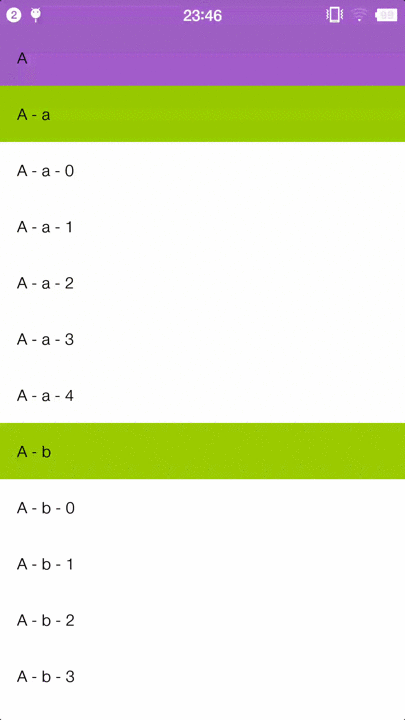
You can use header-decor for your requirement. Internally its using RecyclerView, so it is advisable to use it. Check Double Header section in below gif.

Hope this will help you.
If you love us? You can donate to us via Paypal or buy me a coffee so we can maintain and grow! Thank you!
Donate Us With