I have two windows open for debugging. One is for my service and the other is for my workbench. They are two different repos so I want them on two different instances of VSCode. I also want to have them be different color schemes. When I change the color scheme in one instance it applies to the other. Is there a way around this? Is there a way to have multiple windows be different color schemes in vscode?
Ctrl + Shift + N will open a new window, while Ctrl + K then releases the keys, and pressing O would open the current tab in a new window. You can then use menu File → Open Folder to have two instances of Visual Studio Code with different folders in each window. ⌘ + Shift + N and ⌘ + K for Mac.
If you are using Windows, just hit Ctrl + Shift + N. If you are on a Mac, just press Command + Shift + N.
You can configure the different title-bar color using .vscode/settings.json.
(For configuring different color themes, I don't know yet.)
{
"workbench.colorCustomizations": {
"activityBar.background": "#5D0D15",
"titleBar.activeBackground": "#82131D",
"titleBar.activeForeground": "#FEFBFB"
}
}
But, you can easily use the plugin called Window Colors which automatically generate .vscode/settings.json based-on the directory name like hash.
Actually I hope that the color will be better, but nowadays it can be very handy solution.
https://marketplace.visualstudio.com/items?itemName=stuart.unique-window-colors
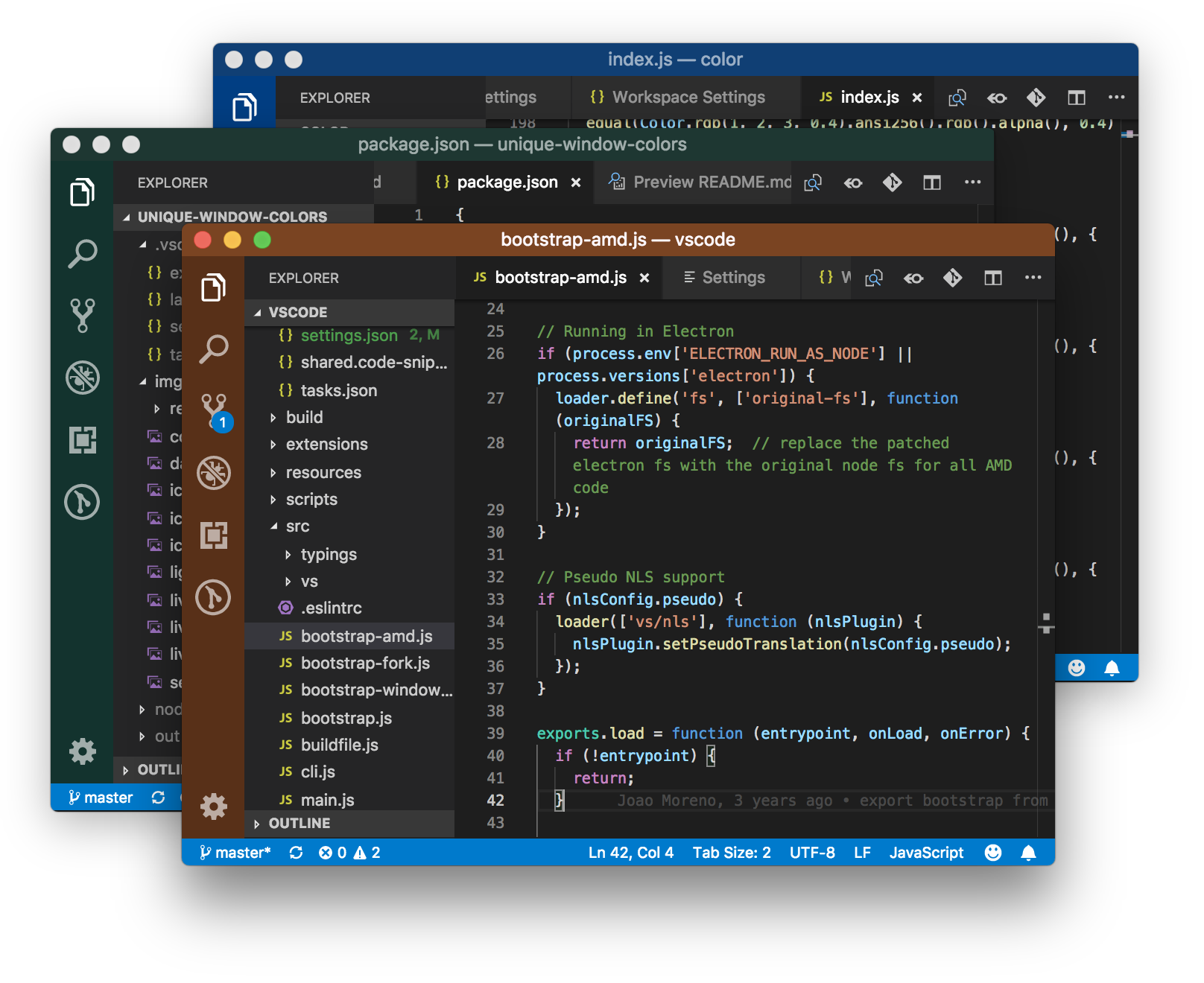
If you love us? You can donate to us via Paypal or buy me a coffee so we can maintain and grow! Thank you!
Donate Us With