I am trying to program an app that includes several songs. Looking through various tutorials they just say to "add your file to the project" or some such so I have tried adding my MP3 to various places (including xcassets) but it is never copied to the output of my project or played.
In other words, this always return nil:
let path = NSBundle.mainBundle().pathForResource(audioFile, ofType: "mp3")
This seems dead simple stuff and it is driving me crazy that it won't simply play the file. I have tried it in the root directory, a directory that I create named "resources" (since several sources say to "add it to resources"), and even in the xcassets. However, it always comes back nil.
Note that I am in Xcode 7 (the beta) developing for the latest iOS and using Swift 2. The file is about 53MB in size.
Any help is very much appreciated!
It really is that simple. The only thing that you might have missed is that audioFile should really only contain the name, not the file extension. But beyond that it is as easy as dragging the file into your project and you can play it.
In the following gif I have code that plays an audio file and does some manipulation to answer this question. But basically it just loads an audio file the same way you try it.
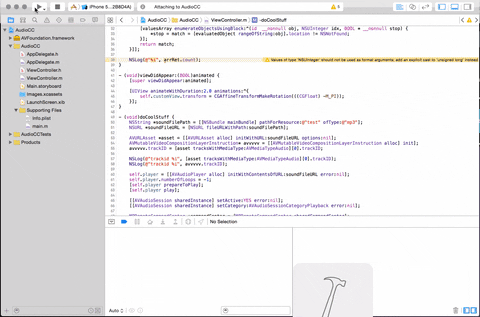
If you love us? You can donate to us via Paypal or buy me a coffee so we can maintain and grow! Thank you!
Donate Us With