We have two textBlocks like this: (we used .NET FW 3.0)
<TextBlock Grid.Column="0" Name="tabName" Style="{StaticResource textBlockBarStyle}" HorizontalAlignment="Left">
<TextBlock.Margin>
<Binding Converter="{StaticResource dpiConverter}">
<Binding.ConverterParameter>
<Thickness Left="3" Top="6" Right="0" Bottom="0"/>
</Binding.ConverterParameter>
</Binding>
</TextBlock.Margin>
</TextBlock>
and
<TextBox x:Name="txtBoxHelp"
IsReadOnly="True" Style="{DynamicResource txtBoxHelpStyle}"
IsTabStop="False"
Text="some text" MouseLeftButtonDown="txtBoxHelp_MouseLeftButtonDown">
<TextBox.Margin>
<Binding Converter="{StaticResource dpiConverter}">
<Binding.ConverterParameter>
<Thickness Left="7" Top="0" Right="0" Bottom="0"/>
</Binding.ConverterParameter>
</Binding>
</TextBox.Margin>
</TextBox>
These two textBlocks work well on other OS-es, but sometimes miss on the Windows XP Home Version with SP3. We have tried many ways to refresh these, but failed.
We tried:
How to force these controls to refresh?
The way to make controls live update in WPF is by TwoWay databinding. So make sure all the viewModel properties you bind to are Dependency Properties or implement INotifyPropertyChanged (and handled correctly) and also that their Binding.Mode = TwoWay.
Check out Rudi Grobler's 10 things I didn't know about WPF data binding
Some databinding articles:
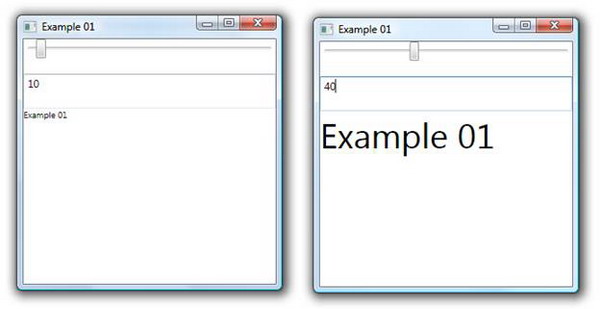
If you love us? You can donate to us via Paypal or buy me a coffee so we can maintain and grow! Thank you!
Donate Us With