Try to install Facebook SDK to react natiove IOS.
I have FBSDKCoreKit/FBSDKCoreKit.h file not found error and spent several hours trying to solve it with different solutions, but can't understand whats going wrong((
Any ideas?
react-native 0.40 react-native-fsdk 0.5.0 facebook sdk: 4.19.0
EDIT: I recommend using CocoaPods so you don't need to download/update the sdk manually.
If you downloaded the sdk manually, try this:
Open your ~/Documents/FacebookSDK folder;
Check if it has these cloud icons right of the filenames:
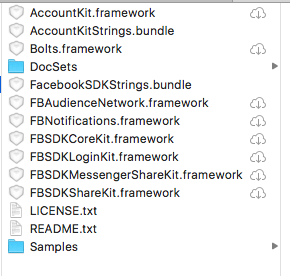
If so, macOS removed your files from your computer and uploaded them to iCloud! (thanks Apple)
That's it!
If this isn't your case, try these:
sudo chmod -R 755 ~/Documents/FacebookSDK;react-native link on your RN project.react-native upgrade after you've updated the RN package itself with npm install react-native@latest --save
If you come across some errors, sometimes it's better to clear all, and start fresh installation again.
Try:
rm -rf ./node_modules
watchman watch-dell-all
npm cache clean
npm install
react-native run-ios
If you love us? You can donate to us via Paypal or buy me a coffee so we can maintain and grow! Thank you!
Donate Us With