I am running Chrome Version 52.0.2743.116 (64-bit) on OS X 10.11.3 and upon trying to debug a website realized that the Resources tab in my Developer Tools is just completely gone. What gives / has anyone else noticed this?
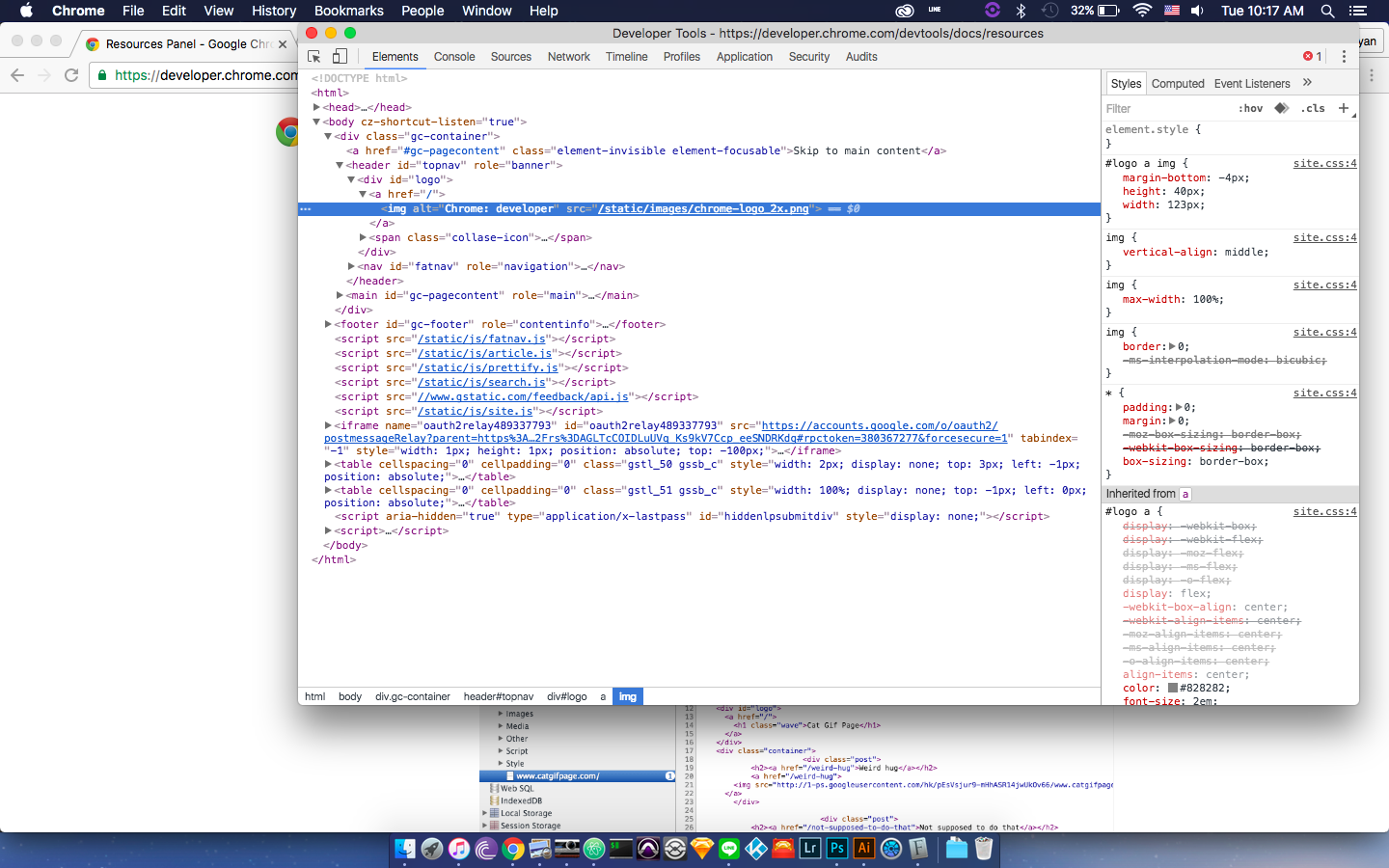

Click the Sources tab to open the Sources panel. Click the Page tab to show the page's resources.
Yeah, if you want to search within content sources which are scripts used by extensions and the internal browser API, you enable it in the Settings of DevTools and then from any panel in DevTools you can type Ctrl + Shift + F or (on Mac) Options + Command + F (⌥⌘F) to search across all sources, snippets, and files.
"The Resources panel has been renamed to the Application panel. All of the features from the Resources panel are still available in the Application panel."
from https://developers.google.com/web/tools/chrome-devtools/iterate/manage-data/?hl=en
If you love us? You can donate to us via Paypal or buy me a coffee so we can maintain and grow! Thank you!
Donate Us With