I have just changed the colour scheme of my Visual Studio 2008 environment to have a dark backround with light text.
This is so much easier on the eyes.
The only problem is lines that are on the call stack... Those lines that are referred to in this thread here in visual studio some lines of code have light grey background while debugging
These lines have a bright grey background, which against my light text means I cannot read the text at all. I have been through every single colour in Tools -> Options -> Fonts and Colours and cannot find one that matches.
How can I change the background for lines on the current call stack?
Edit
Ok this is seriously doing my head in now!
I have tried with several different styles from here : Studio Styles. They all have the same problem.
I have just fired up VS2005 and I am getting the same problem.
Here is a screen shot of what is going on :
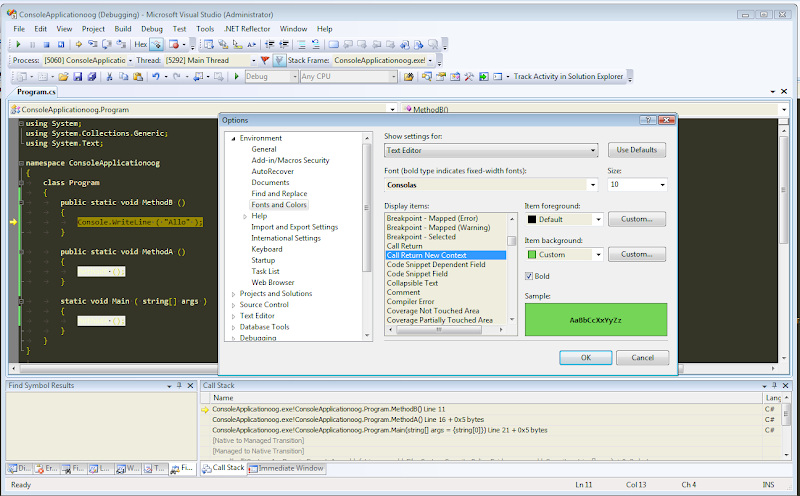
What is going on!??
I had the same problem and found vs2010 c# debugging highlight color:
Tools → Options → Fonts and Colors → Text Editor → Read-only Region
I only get the color from Call Return New Context when I double-click a different entry in the Call Stack window.
If you love us? You can donate to us via Paypal or buy me a coffee so we can maintain and grow! Thank you!
Donate Us With