I've configure a git server. I need to use ssh because I've defined permissions using users of my domain, using LDAP. Only users with permissions could read a project. So, the links to access my repositories are like that: ssh://[email protected]@hostname/var/git/repo.git
When I clone, commit or push a project using linux git commands or using tortoisegit on windows, there is no problem, everything works as expected.
However, I've tried to clone a project using plugins from Eclipse (EGit) and Netbeans (NBGit), with no success. Seems that they can't recognize the host. I've accessed using a user from the server (not from the domain) and it cloned the project perfectly. Seems that the plugins assume that the host is everything after the first @.
Do you know how I can solve this problem? There are any other Git plugins for those IDEs?
Thanks for your answers. Best Regards, ukrania
Have you tried putting a backslash before the first @ sign in Eclipse and Netbeans? This might escape the at-sign. Or, try replacing it with %40, the urlencoded version of @.
If neither of these solutions work, you might consider filing a bug report for these plugins. The only way the developers might fix it is if you let them know that this problem exists.
edit After further investigation of the User Guide, it looks like you should leave off the username from the URL. When you perform a Push To operation, or some operation that requires username and password, it will have fields for these. For example, in the following dialogs:

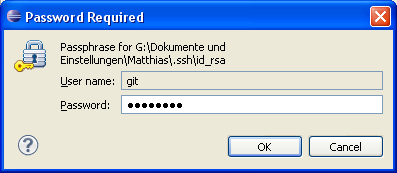
It is likely the same case for Netbeans.
If you love us? You can donate to us via Paypal or buy me a coffee so we can maintain and grow! Thank you!
Donate Us With