I'm trying to generate some terrain in the low poly style, for reference, this kind of style:
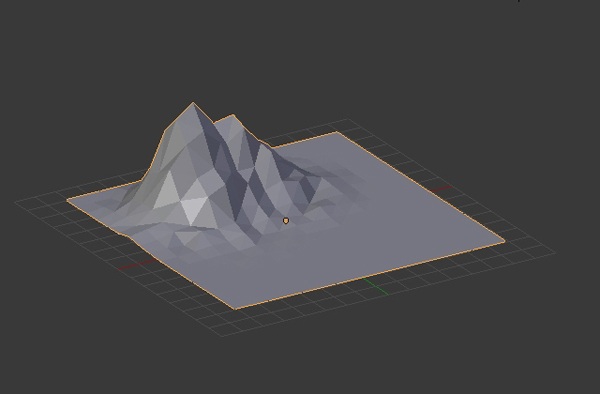
What I mean by this is each triangle is one shade.
When I attempt something like this, the shading is very smooth. Here's an example with only a few triangles:

(source: willdonohoe.com)
I also tried adding shadows, but this didn't create the desired effect either. Here's a shot with more triangles with added shadows:

(source: willdonohoe.com)
Looking through the Three documentation, the shading property on the materials class sounds like it would do the trick, but THREE.FlatShading and THREE.NoShading doesn't seem to have any effect.
Is there a special technique that I need to use create this effect? Any direction you can point my way would be much appreciated.
You can find my first demo here
Many thanks,
Will
EDIT: This answer was outdated. Updating:
material.shading = THREE.FlatShading is now material.flatShading = true.
You modified the vertex positions of your PlaneGeometry.
To generate flat shading with MeshLambertMaterial, you must update your normals by calling
geometry.computeFlatVertexNormals();
For other materials, simply setting material.flatShading = true is sufficient to get the flat look.
three.js r.87
If you love us? You can donate to us via Paypal or buy me a coffee so we can maintain and grow! Thank you!
Donate Us With