I am trying to have textviews overlay over imageviews. Something like this
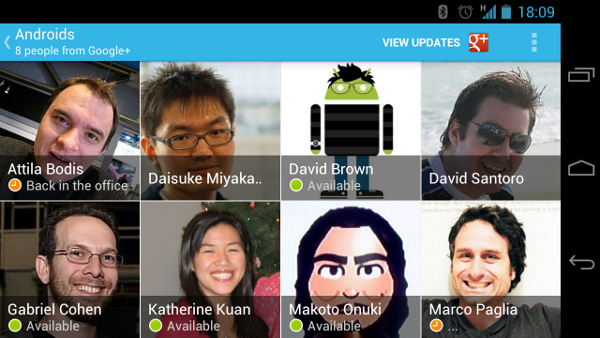
Can someone help me with the code.
You can create a frame layout and within the frame layout keep an imageview and a linearlayout(with a translucent background and a textview).
The translucent color can be placed in the colors file as : #80000000 Here is a snippet :)
<FrameLayout
xmlns:android="http://schemas.android.com/apk/res/android"
android:id="@+id/mainlayout"
android:layout_width="fill_parent"
android:layout_height="fill_parent"
android:foregroundGravity="bottom"
android:orientation="vertical" >
<ImageView
android:id="@+id/ivFullScreenAd"
android:layout_width="fill_parent"
android:layout_height="fill_parent"
android:layout_marginBottom="8dp"
android:src="@drawable/home_page_ad" />
<LinearLayout
android:layout_width="fill_parent"
android:layout_height="wrap_content"
android:layout_gravity="bottom"
android:background="@color/translucent"
android:orientation="vertical" >
<TextView
android:id="@+id/detailTitle"
android:layout_width="wrap_content"
android:layout_height="wrap_content"
android:layout_gravity="left"
android:paddingLeft="10dip"
android:textAppearance="?android:attr/textAppearanceLarge"
android:text="Please swipe up"
android:textColor="@color/white"
android:textIsSelectable="true"
android:textSize="20sp" />
</LinearLayout>
</FrameLayout>
If you love us? You can donate to us via Paypal or buy me a coffee so we can maintain and grow! Thank you!
Donate Us With