I'm writing shadow removal for my pony detector. After I've converted a PNG image from sRGB to CIE XYZ I remove the luminance as per instructions: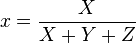
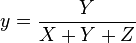
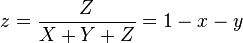
When I try to convert the image back to sRGB for display, I get RGB values that fall outside the sRGB gamut (I get values greater than 255). Is this normal, or should I keep looking for bugs? Note: conversion to XYZ and back without modification produces no glitches.
Illustration (top left: original, bottom left: byte value wraparaund for red and blue hues):
For completeness: top right: color ratios, bottom right: convert to HSV and equalize value.
The final transformation does not remove the luminance, it creates two new values, x, y that together define the chromacity while Y contains the luminance. This is the key paragraph in your instructions link (just before the formulas you link):
The CIE XYZ color space was deliberately designed so that the Y parameter was a measure of the brightness or luminance of a color. The chromaticity of a color was then specified by the two derived parameters x and y, two of the three normalized values which are functions of all three tristimulus values X, Y, and Z:
What this means is that if you have an image of a surface that has a single colour, but a part of the surface is in the shadow, then in the xyY space the x and y values should be the same (or very similar) for all pixels on the surface whether they are in the shadow or not.
The xyz values you get from the final transformation cannot be translated directly back to RGB as if they were XYZ values (note capitalization). So to answer your actual question: If you are using the xyz values as if they are XYZ values then there are no bugs in your code. Translation to RGB from that should not work using the formulas you linked.
Now if you want to actually remove the shadows from the entire image what you do is:



This should give you a very boring but shadowless version of your original image. Of course if your goal is detecting single colour regions you could also just do this on the xy values in the xyY image and use the regions you detect there on the original.
If you love us? You can donate to us via Paypal or buy me a coffee so we can maintain and grow! Thank you!
Donate Us With