I would like show progress to user when my python script processing a big file.
I have seen script printings '\', "|', '/' in the same cursor position in the shell to show progress.
How can I do that in python?
A simple "infinite spinner" implementation:
import time
import itertools
for c in itertools.cycle('/-\|'):
print(c, end = '\r')
time.sleep(0.2)
You should use python-progressbar
It's as simple to use as:
import progressbar as pb
progress = pb.ProgressBar(widgets=_widgets, maxval = 500000).start()
progvar = 0
for i in range(500000):
# Your code here
progress.update(progvar + 1)
progvar += 1
This will show a progress bar like:
Progress: |#################################################### |70%
tqdm is a more powerful one for this case. it has better features and comparability.
it is easy for usage, the code could be simple as:
from tqdm import tqdm
for i in tqdm(range(10000)):
pass # or do something else
customization is also easy for special cases.
here is a demo from the repo:
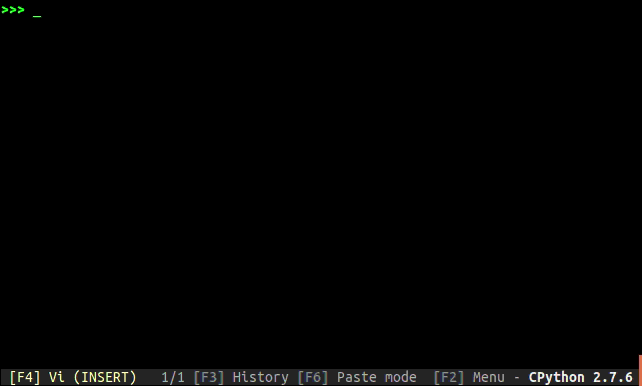
If you want to roll your own, you can do something like this:
import sys, time
for i in range(10):
print ".", # <- no newline
sys.stdout.flush() #<- makes python print it anyway
time.sleep(1)
print "done!"
This'll print one dot every second and then print "done!"
If you love us? You can donate to us via Paypal or buy me a coffee so we can maintain and grow! Thank you!
Donate Us With