I am having a strange issue, I have a new asynctask launced whenever i find an MP3 file on webbrowser, and lauch a progress bar in the listview for each AsyncTask. So number of downloads can be more than 1 and simultaneous. But now whenever Asynctask is launced ProgressBar moves same for all and not different for different AsyncTask, Plz guide me.......
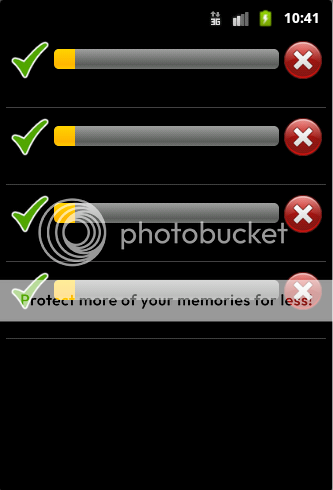
public class CopyOfDownloadsListActivity extends ListActivity {
/** Called when the activity is first created. */
// static ArrayList<String> pthreads = new ArrayList<String>();
ImageView bt;
ProgressBar pb;
ListView allList;
TextView tv;
String fileName;
String mp3URL;
URL url2;
int filecount = 0;
private class DownloadFile extends AsyncTask<String, Integer, Void>{
MyCustomAdapter adapter;
int count = 0;
ProgressDialog dialog;
ProgressBar progressBar;
int myProgress;
@Override
protected Void doInBackground(String... u) {
try {
URL ul = new URL(u[0]);
Log.i("UI",ul.toString());
// int len = CopyOfMusicDownloader.mp3urls.size();
// URL url2 = new URL(CopyOfMusicDownloader.mp3urls.get(len-1));
HttpURLConnection c = (HttpURLConnection) ul.openConnection();
c.setRequestMethod("GET");
c.setDoOutput(true);
c.connect();
int lengthOfFile = c.getContentLength();
String PATH = Environment.getExternalStorageDirectory()
+ "/download/";
Log.v("", "PATH: " + PATH);
File file = new File(PATH);
file.mkdirs();
fileName = "Track";
filecount++;
fileName = fileName + Integer.toString(filecount) + ".mp3";
File outputFile = new File(file, fileName);
FileOutputStream fos = new FileOutputStream(outputFile);
InputStream is = c.getInputStream();
byte[] buffer = new byte[1024];
int len1 = 0;
while ((len1 = is.read(buffer)) != -1) {
myProgress = (int)((len1/lengthOfFile)*100);
myProgress = myProgress + myProgress;
Log.i("lengthOfFile", Integer.toString(lengthOfFile));
Log.i("My Progress", Integer.toString(myProgress));
publishProgress(myProgress);
fos.write(buffer, 0, len1);
}
fos.close();
is.close();
}catch (IOException e) {
e.printStackTrace();
}
return null;
}
protected void onPostExecute() {
}
@Override
protected void onPreExecute() {
adapter = new MyCustomAdapter(CopyOfDownloadsListActivity.this, R.layout.row, CopyOfMusicDownloader.mp3urls);
setListAdapter(adapter);
}
@Override
protected void onProgressUpdate(Integer... values) {
Log.i("Value", values[0].toString());
count++;
adapter.notifyDataSetChanged();
}
public class MyCustomAdapter extends ArrayAdapter<String> {
public MyCustomAdapter(Context context, int textViewResourceId, ArrayList<String> pthreads) {
super(context, textViewResourceId, pthreads);
}
@Override
public View getView(int position, View convertView, ViewGroup parent) {
LayoutInflater inflater = getLayoutInflater();
View row = inflater.inflate(R.layout.row, parent, false);
bt =(ImageView)row.findViewById(R.id.cancel_btn);
tv =(TextView)row.findViewById(R.id.filetext);
pb = (ProgressBar)row.findViewById(R.id.progressbar_Horizontal);
pb.setProgress(count);
return row;
}
}
}
This is the AsyncTask start, and its onCreate new DownloadFile().execute(url2.toString());
Also, read the notes on execute() here:
http://developer.android.com/reference/android/os/AsyncTask.html#execute%28Params...%29
After Honeycomb there will be only one thread running all ASyncTasks so you probably can't run more than one simultaneously. After the first, the rest will queue up and won't execute at all until the first one finishes. You'll probably need to perform each download in a Thread and use a single ASyncTask to monitor all of them. (You can monitor from a Thread too but you need to take extra steps to safely post updates to the UI on the UI thread).
If you love us? You can donate to us via Paypal or buy me a coffee so we can maintain and grow! Thank you!
Donate Us With