I have a button on my ASP.NET page, which fetches some data from my database and displays it on a gridview.
This process takes a while, so I thought I'll add an updateprogress AJAX control. Now when I click the button, the updateprogress image shows up and data is being fetched from my database successfully (I checked this from some logs that I have in my DB). But there are 2 issues:
(1) The updateprogress image shows only for about 2 minutes. But my buttonclick event takes about 5 minutes to complete. Basically the updateprogress stops showing up even before my task is complete, which defeats its purpose.
(2) GridView doesn't show up. It shows up correctly if I don't use scriptmanager/AJAX.
Any ideas?
Some relevant code snippets:
<div style="position: absolute; top: 300px; left: 19px; width: 568px; height: 48px;">
<table>
<tr>
<td>
<asp:Button ID="btnGenerateReport" runat="server" Height="37px" Text="Generate Report"
Width="132px" onclick="btnGenerateReport_Click" />
</td>
<td class="style5">
<asp:ScriptManager ID="ScriptManager1" runat="server" />
<asp:UpdatePanel runat="server" id="Panel">
<ContentTemplate>
<asp:UpdateProgress ID="PageUpdateProgress" runat="server">
<ProgressTemplate>
<img runat="server" src="updateprogress.gif"
style="position: static; width: 32px;"> </img></ProgressTemplate>
</asp:UpdateProgress>
<div style="position: absolute; top: 423px; left: 9px; width: 795px; height: 984px;">
<asp:GridView ID="Report" runat="server"
AllowSorting="True" AutoGenerateColumns="False"
Height="622px" BorderStyle="Solid"
Width="779px" PageSize="100" HorizontalAlign="Center">
<Columns>
<asp:BoundField HeaderText="AccountId" DataField="AccountId">
<ControlStyle BorderStyle="Solid" Width="20px" />
</asp:BoundField>
<asp:BoundField HeaderText="User Name" ReadOnly="True" DataField="UserName">
<ControlStyle Width="50px" />
</asp:BoundField>
<asp:BoundField HeaderText="C2" ReadOnly="True"
DataField="C2">
<ControlStyle BorderStyle="Solid" Width="20px" />
</asp:BoundField>
<asp:BoundField HeaderText="C1" ReadOnly="True"
DataField="C1">
<ControlStyle BorderStyle="Solid" Width="20px" />
</asp:BoundField>
</Columns>
</asp:GridView>
</div>
</ContentTemplate>
<Triggers>
<asp:AsyncPostBackTrigger ControlID="btnGenerateReport" EventName="click" />
</Triggers>
</asp:UpdatePanel>
</td>
<td>
<asp:Button ID="btnExportToExcel" runat="server" Text="Export To Excel"
Height="37px" Width="132px" onclick="btnExportToExcel_Click" />
</td>
</tr>
</table>
</div>
Codefile part:
protected void btnGenerateReport_Click(object sender, EventArgs e)
{
FetchAccounts();
long startId = FetchAuditData();
AggregateAuditData(startId);
dsAnalysisReport = GenerateDataSet();
if (dsAnalysisReport == null || dsAnalysisReport.Tables.Count == 0)
lblErrorText.Text = "No Data Found for the input information";
else
BindData(dsAnalysisReport);
}
public void FetchAccounts()
{
using (var sqlConnection = new SqlConnection(ConnectionString))
{
sqlConnection.Open();
cmdstring = @"[spo_FetchAccounts]";
cmd = new SqlCommand(cmdstring, sqlConnection) { CommandType = CommandType.StoredProcedure };
cmd.CommandTimeout = 100000;
cmd.Parameters.Add("@MaxActivationDate", SqlDbType.DateTime);
cmd.Parameters["@MaxActivationDate"].Value =
DateTime.Parse(txtStartDate.Text) - new TimeSpan(1, 0, 0, 0);
cmd.ExecuteNonQuery();
sqlConnection.Close();
}
}
public long FetchAuditData()
{
using (var sqlConnection = new SqlConnection(ConnectionString))
{
sqlConnection.Open();
cmdstring = @"[spo_GetComparisonData]";
cmd = new SqlCommand(cmdstring, sqlConnection) { CommandType = CommandType.StoredProcedure };
cmd.CommandTimeout = 100000;
cmd.Parameters.Add("@StartDate", SqlDbType.DateTime);
cmd.Parameters["@StartDate"].Value = txtStartDate.Text;
cmd.Parameters.Add("@EndDate", SqlDbType.DateTime);
cmd.Parameters["@EndDate"].Value = txtEndDate.Text;
SqlParameter returnValue = new SqlParameter("@Return_Value", SqlDbType.BigInt);
returnValue.Direction = ParameterDirection.ReturnValue;
cmd.Parameters.Add(returnValue);
cmd.ExecuteNonQuery();
long startId = long.Parse(cmd.Parameters["@Return_Value"].Value.ToString());
sqlConnection.Close();
return startId;
}
}
private void AggregateAuditData(long startId)
{
using (var sqlConnection = new SqlConnection(ConnectionString))
{
sqlConnection.Open();
cmdstring = @"[spo_ComparisonTable]";
cmd = new SqlCommand(cmdstring, sqlConnection) { CommandType = CommandType.StoredProcedure };
cmd.CommandTimeout = 100000;
cmd.Parameters.Add("@StartId", SqlDbType.Int);
cmd.Parameters["@StartId"].Value = startId;
cmd.ExecuteNonQuery();
sqlConnection.Close();
}
}
public DataSet GenerateDataSet()
{
using (var sqlConnection = new SqlConnection(ConnectionString))
{
sqlConnection.Open();
cmdstring = @"SELECT * FROM XAccounts";
cmd = new SqlCommand(cmdstring, sqlConnection);
DataSet ds = new DataSet();
SqlDataAdapter da = new SqlDataAdapter(cmd);
da.Fill(ds);
sqlConnection.Close();
if (ds.Tables.Count > 0 && ds.Tables[0].Rows.Count > 0)
return ds;
return null;
}
}
private void BindData(DataSet ds)
{
BindReportGrid(Report, ds.Tables[0]);
}
private void BindReportGrid(GridView gridToBind, DataTable dataTableToBind)
{
gridToBind.DataSource = dataTableToBind;
gridToBind.DataBind();
}
As per issue (1) most likely it is ajax timing out. Default timeout is 90 seconds. To increase that use ScriptManager's AsyncPostBackTimeout property:
<asp:ScriptManager ID="ScriptManager1" runat="server" AsyncPostBackTimeout="400">
</asp:ScriptManager>
If ajax call is timing out, controls on the page might not work correctly so increasing timeout might solve problem (2) as well.
I have had very same problems with ASP.NET UpdateProgress. I fixed it by handling script manager events directly:
<script language="javascript" type="text/javascript">
//adding event handlers for ajax initialize request and end request
Sys.WebForms.PageRequestManager.getInstance().add_initializeRequest(ShowHandler);
Sys.WebForms.PageRequestManager.getInstance().add_endRequest(HideHandler);
function ShowHandler(sender, args) {
//show div with animation
pcProcessing_ClientInstance.Show();
}
function HideHandler(sender, args) {
//hide div with animation
pcProcessing_ClientInstance.Hide();
}
</script>
Maybe you want this: http://www.codeproject.com/kb/Ajax/ModalUpdateProgress.aspx
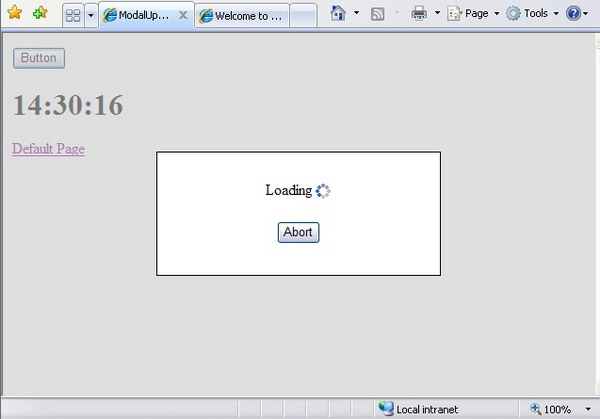
It works well for me, even with lengthy operations.
If you love us? You can donate to us via Paypal or buy me a coffee so we can maintain and grow! Thank you!
Donate Us With