See below layout. I am unable to put footer button below a GridView.
Any help will be appreciate.
When Gridview fill in the screen Button is not displayed.
<?xml version="1.0" encoding="utf-8"?>
<RelativeLayout xmlns:android="http://schemas.android.com/apk/res/android"
android:id="@+id/relativeLayout1"
android:layout_width="fill_parent"
android:layout_height="fill_parent"
>
<GridView
xmlns:android="http://schemas.android.com/apk/res/android"
android:id="@+id/gridview"
android:layout_width="fill_parent"
android:layout_height="wrap_content"
android:columnWidth="90dp"
android:gravity="center"
android:horizontalSpacing="10dp"
android:numColumns="auto_fit"
android:stretchMode="columnWidth"
android:verticalSpacing="10dp" />
<Button
android:id="@+id/button1"
android:layout_width="fill_parent"
android:layout_height="wrap_content"
android:layout_below="@+id/gridview"
android:text="Load More Images" />
</RelativeLayout>
I have been keeping searching for a long time for a GridView which allows us to addFooterView and addHeaderView like ListView.
It's a post 2 years ago. I come here by following the link in google search result. I don't know weather this problem has been solved or not.
If not, here is a library which may be helpful. https://github.com/liaohuqiu/android-GridViewWithHeaderAndFooter.
It's very simple:
GridViewWithHeaderAndFooter gridView = (GridViewWithHeaderAndFooter) v.findViewById(R.id.ly_image_list_grid);
LayoutInflater layoutInflater = LayoutInflater.from(this);
View headerView = layoutInflater.inflate(R.layout.test_header_view, null);
View footerView = layoutInflater.inflate(R.layout.test_footer_view, null);
gridView.addHeaderView(headerView);
gridView.addFooterView(footerView);
Here is a screen snapshot:
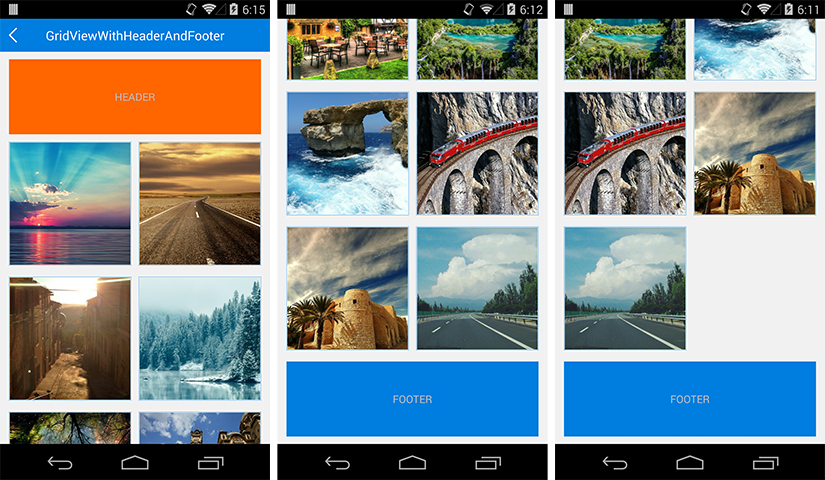
Hope this would be helpful. Good luck!
<?xml version="1.0" encoding="utf-8"?>
<RelativeLayout
xmlns:android="http://schemas.android.com/apk/res/android"
android:layout_width="match_parent"
android:layout_height="match_parent"
android:background="#ffffff"
>
<GridView android:layout_height="match_parent" android:id="@+id/all_workouts_list"
android:columnWidth="90dp"
android:gravity="center"
android:horizontalSpacing="10dp"
android:numColumns="auto_fit"
android:stretchMode="columnWidth"
android:verticalSpacing="10dp" android:cacheColorHint="#ffffffff"
android:layout_width="match_parent"
android:layout_above="@+id/add_workout_all_workout_list"></GridView>
<Button android:layout_width="wrap_content"
android:id="@+id/add_workout_all_workout_list" android:layout_height="wrap_content"
android:text="Add Workout" android:layout_alignParentBottom="true"
android:layout_alignParentLeft="true"></Button>
</RelativeLayout>
Works fine for me
If you love us? You can donate to us via Paypal or buy me a coffee so we can maintain and grow! Thank you!
Donate Us With