I could have sworn I saw it once before in a screencast where someone had the find/replace window docked in their Eclipse environment.
However looking through the list of options in "Window > Show" the closest thing I can find is the Search window.
I find that I use it quite a bit and with larger monitors these days I figure I could afford to have it open in my perspective all the time.
Is this possible?
Thanks.
One poor-man's workaround is to dock a view that you don't need in a part of Eclipse where you want the find/replace view and then place the find/replace dialog on top of that like this:

Clearly this is a huge kludge but it does work.
I am not sure about that, since Fast views are:
icons allowing users to quickly display different views that have been created as fast views
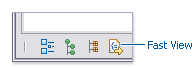
And the search/replace is a Dialog, not a View..

(source: bpsite.net)
(That Dialog box is not like Views, which support editors, also have their own menus. Some views also have their own toolbars.)
The help page mentions:
Fast views are hidden views that can be quickly opened and closed. They work like other views except they do not take up space in your Workbench window.
This might not be an exact answer for the question. But this works like a charm.
Use Edit > Incremental Find Next (Ctrl+J) or Edit > Incremental Find Previous (Ctrl+Shift+J) to enter the incremental find mode, and start typing the string to match. Matches are found incrementally as you type. The search string is shown in the status line. Press Ctrl+J or Ctrl+Shift+J to go to the next or previous match. Press Enter or Esc to exit incremental find mode.
If you love us? You can donate to us via Paypal or buy me a coffee so we can maintain and grow! Thank you!
Donate Us With