In interface builder I placed a button here:
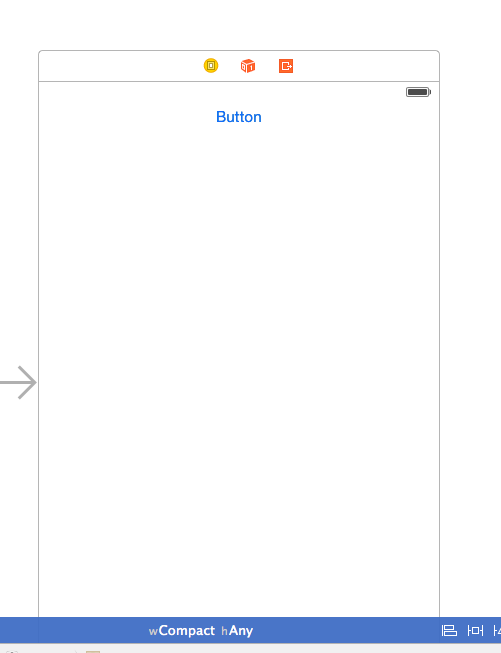
However when I run the iOS Simulator (device: iPhone 5s) it appears here:
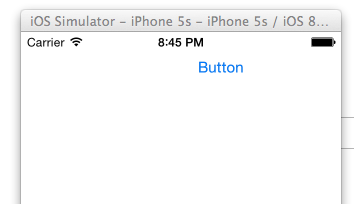
I am using Xcode 6 Beta 4
iOS Simulator - You can rotate the simulator under the Hardware menu with the Rotate Left or Rotate Right option.
I would recommend you to use size classes due to new iOS screen sizes, but you still can disable size classes on the interface builder in the file inspector as you can see on the image:

If you would like to use Autolayout you can do it adding the next constraints (see the first image) in the corresponding View. In the second step you should use the width and height corresponding to your View. In the second image you can see a recapitulation of all the constraints and a simulator screenshot. Images:


If you love us? You can donate to us via Paypal or buy me a coffee so we can maintain and grow! Thank you!
Donate Us With