I'm writing a crossplatform python script on windows using Eclipse with the Pydev plugin. The script makes use of the os.symlink() and os.readlink() methods if the current platform isn't NT.
Since the os.symlink() and os.readlink() methods aren't available on the Windows platform Pydev flags them as undefined variables--like so:
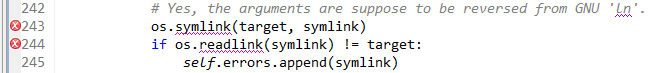
Is there a way to ignore specific undefined variable name errors without modifying my source file?
edit: I found a way to ignore undefined variable errors from this answer on stackoverflow.
I'll leave the question open in case there is a way to solve this using project file or Pydev setting.
I use pydev + pylint.
With pylint you can add which messages to ignore in the Preferences>Pydev>Pylint>"Aggruments to pass to pylint" section.
--disable-msg=W0232,F0401
You can ignore messages in-line as well with comments:
os.symlink(target, symlink) # IGNORE:<MessageID>
Mouse-over the "x" where the line numbers are to see the message id.
I suspect pydev may have better, specific solutions, but what about just putting some code at the start of your program, such as:
if not hasattr(os, 'symlink'): os.symlink = None
Yeah, it's a hack, but, unless pydev does have specialized solutions (unfortunately I don't know of any, but then I'm no pydev expert;-), may be better than nothing...
If you love us? You can donate to us via Paypal or buy me a coffee so we can maintain and grow! Thank you!
Donate Us With