I'm trying to create a <TextInput> that can grow in height when the text wraps to the next line, similar to how Slack's message input grows with the text up to a point.
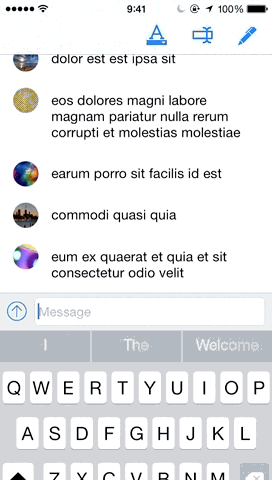
I have the multiline prop set, so it is wrapping but the docs don't seem to mention any event regarding wrapping, and the only thing I can think of is a really hacky strategy to character count to figure out when to increase height of the input. How would I accomplish this? https://facebook.github.io/react-native/docs/textinput.html
To achieve the same effect, you can wrap your TextInput in a View : import React, { Component } from 'react'; import { AppRegistry, View, TextInput } from 'react-native'; class UselessTextInput extends Component { render() { return ( <TextInput {... this.
Thanks to react-native doc: https://facebook.github.io/react-native/docs/textinput.html
You can do something like that:
class AutoExpandingTextInput extends React.Component { state: any; constructor(props) { super(props); this.state = {text: '', height: 0}; } render() { return ( <TextInput {...this.props} multiline={true} onChange={(event) => { this.setState({ text: event.nativeEvent.text, height: event.nativeEvent.contentSize.height, }); }} style={[styles.default, {height: Math.max(35, this.state.height)}]} value={this.state.text} /> ); } } 0.46.1 or higher: (as explained by Nicolas de Chevigné)
class AutoExpandingTextInput extends React.Component { constructor(props) { super(props); this.state = {text: '', height: 0}; } render() { return ( <TextInput {...this.props} multiline={true} onChangeText={(text) => { this.setState({ text }) }} onContentSizeChange={(event) => { this.setState({ height: event.nativeEvent.contentSize.height }) }} style={[styles.default, {height: Math.max(35, this.state.height)}]} value={this.state.text} /> ); } } Since React Native 0.46.1 :
contentSize property was removed from TextInput.onChange event
If you use this version, you can deal with onContentSizeChange prop
From the Jérémy answer, we have
class AutoExpandingTextInput extends React.Component { constructor(props) { super(props); this.state = { text: '', height: 0 }; } render() { return ( <TextInput {...this.props} multiline={true} onChangeText={(text) => { this.setState({ text }) }} onContentSizeChange={(event) => { this.setState({ height: event.nativeEvent.contentSize.height }) }} style={[styles.default, {height: Math.max(35, this.state.height)}]} value={this.state.text} /> ); } } If you love us? You can donate to us via Paypal or buy me a coffee so we can maintain and grow! Thank you!
Donate Us With