I need regular expression in powershell to split string by a string ## and remove string up-to another character (;).
I have the following string.
$temp = "[email protected]## deliver, expand;[email protected]## deliver, expand;[email protected]## deliver, expand;"
Now, I want to split this string and get only email ids into new array object. my expected output should be like this.
[email protected]
[email protected]
[email protected]
To get above output, I need to split string by the character ## and remove sub string up-to semi-colon (;).
Can anyone help me to write regex query to achieve this need in powershell?.
If you want to use regex-based splitting with your approach, you can use ##[^;]*; regex and this code that will also remove all the empty values (with | ? { $_ }):
$res = [regex]::Split($temp, '##[^;]*;') | ? { $_ }
The ##[^;]*; matches:
## - double #
[^;]* - zero or more characters other than ;
; - a literal ;.See the regex demo

Use [regex]::Matches to get all occurrences of your regular expression. You probably don't need to split your string first if this suits for you:
\b\w+@[^#]*
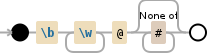
Debuggex Demo
PowerShell code:
[regex]::Matches($temp, '\b\w+@[^#]*') | ForEach-Object { $_.Groups[0].Value }
Output:
[email protected]
[email protected]
[email protected]
If you love us? You can donate to us via Paypal or buy me a coffee so we can maintain and grow! Thank you!
Donate Us With