I have two images, a background and a PNG image with transparent pixels. I am trying to paste the PNG onto the background using Python-PIL but when I paste the two images I get white pixels around the PNG image where there were transparent pixels.
My code:
import os
from PIL import Image, ImageDraw, ImageFont
filename='pikachu.png'
ironman = Image.open(filename, 'r')
filename1='bg.png'
bg = Image.open(filename1, 'r')
text_img = Image.new('RGBA', (600,320), (0, 0, 0, 0))
text_img.paste(bg, (0,0))
text_img.paste(ironman, (0,0))
text_img.save("ball.png", format="png")
My images:
my output image:
How can I have transparent pixels instead of white?
You need to specify the image as the mask as follows in the paste function:
import os
from PIL import Image
filename = 'pikachu.png'
ironman = Image.open(filename, 'r')
filename1 = 'bg.png'
bg = Image.open(filename1, 'r')
text_img = Image.new('RGBA', (600,320), (0, 0, 0, 0))
text_img.paste(bg, (0,0))
text_img.paste(ironman, (0,0), mask=ironman)
text_img.save("ball.png", format="png")
Giving you:

To centre both the background image and the transparent image on the new text_img, you need to calculate the correct offsets based on the images dimensions:
text_img.paste(bg, ((text_img.width - bg.width) // 2, (text_img.height - bg.height) // 2))
text_img.paste(ironman, ((text_img.width - ironman.width) // 2, (text_img.height - ironman.height) // 2), mask=ironman)
If you love us? You can donate to us via Paypal or buy me a coffee so we can maintain and grow! Thank you!
Donate Us With