I have this HTML ...
<p align='center'>
<table width='100%'>
<tr>
<td align='center'><form><input type=submit value="click me"></form></td>
</tr>
</table>
</p>
... which results in a table and button that looks like this ...
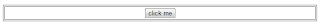
... which is fine, but how would I make the button fill the entire cell?
Thanks!
For starters:
<p align='center'>
<table width='100%'>
<tr>
<td align='center'><form><input type=submit value="click me" style="width:100%"></form></td>
</tr>
</table>
</p>
Note, if the width of the input button is 100%, you wont need the attribute "align='center'" anymore.
This would be the optimal solution:
<p align='center'>
<table width='100%'>
<tr>
<td><form><input type=submit value="click me" style="width:100%"></form></td>
</tr>
</table>
</p>
If you love us? You can donate to us via Paypal or buy me a coffee so we can maintain and grow! Thank you!
Donate Us With