When you tap on a UIBarButtonItem in a UIToolbar, there is a white glow effect.
Is there a possibility to fire an event to show this effect?
I don't want to press the button. Only the effect should be displayed. I want to visualize to the user, that there is new content behind this button.
Thanks for your help!
Heres the "highlight.png", I'm not kidding! (Though you may not seeing it on a white background.)

The following method assumes you are using the toolbarItems property of a navigation controller and that the button you want to highlight is the last item in that array. You can apply it to any toolbar, of course, and pick a different array index if necessary.
Right now this is not exactly perfect, because the animation moves the new button from the lower left of the screen. However, I think that can be turned off with a little effort.
Note that I used PeakJi's image.
I hope this works for you.
Enjoy,
Damien
- (void)highlightButton {
NSArray *originalFooterItems = self.toolbarItems;
NSMutableArray *footerItems = [originalFooterItems mutableCopy];
[footerItems removeLastObject];
NSString* pathToImageFile = [[NSBundle mainBundle] pathForResource:@"white_glow" ofType:@"png"];
UIImage* anImage = [UIImage imageWithContentsOfFile:pathToImageFile];
UIImageView *imageView = [[UIImageView alloc] initWithImage:anImage];
imageView.frame = CGRectMake(0, 0, 40, 40);
UIBarButtonItem *flashImage = [[UIBarButtonItem alloc] initWithCustomView:imageView];
[footerItems addObject:flashImage];
[UIView animateWithDuration:0.3
delay: 0.0
options: UIViewAnimationOptionCurveEaseOut
animations:^{
self.toolbarItems = footerItems; }
completion:^(BOOL finished){
[UIView animateWithDuration:.3
delay: 0.0
options:UIViewAnimationOptionCurveEaseIn
animations:^{
self.toolbarItems = originalFooterItems;
}
completion:nil];
}];
}
For Bar items
[(UIButton *)[[toolbarItems objectAtIndex:1] customView] setImage:[UIImage imageNamed:@"highlight.png"] forState:UIControlStateNormal];
In General - Assuming you have a button
UIButton *button = [UIButton buttonWithType:UIButtonTypeRoundedRect];
[button addTarget:self
action:@selector(someFunction:)
forControlEvents:UIControlEventTouchDown];
[button setTitle:@"Click here" forState:UIControlStateNormal];
button.frame = CGRectMake(0.0, 0.0, 100.0, 40.0);
[self.view addSubview:button];
you can at any given point, programmatically call this function:
[button setTitle:@"Look Here" forState:UIControlStateNormal];
or if you like to have an highlight image
btnImage = [UIImage imageNamed:@"highlight.png"];
[button setImage:btnImage forState:UIControlStateNormal];
A very simple alternative:
That said , you can also set the button like this:
- (void)highlightButton:(UIButton *)button {
[button setHighlighted:YES];
}
If you love us? You can donate to us via Paypal or buy me a coffee so we can maintain and grow! Thank you!
Donate Us With