When I use this, it removes one element with animation
{
notificationItems.remove(0);
adapterForNotification.notifyItemRemoved(0);
adapterForNotification.notifyItemRangeRemoved(0,count-1);
}
But, when I use this, it removes all element without animation
count = adapter.getItemCount();
for(int i = 0 ; i < count; ++i){
notificationItems.remove(0);
adapterForNotification.notifyItemRemoved(0);
adapterForNotification.notifyItemRangeRemoved(0,count-1)
}
As I can understand, you are able to remove items, but you need to add sort of animation while removing.
It can be done by deleting a single item at a time with a single animation for each item.
For instance by simulating a swipe animation on an item at a time, and post a delay before deleting the next item, and so on to the way down to the last item of the RecyclerView
Step No.1:
In your activity that holds the clear all button and the RecyclerView instance: Create a method of single item delete
private void deleteItem(View rowView, final int position) {
Animation anim = AnimationUtils.loadAnimation(requireContext(),
android.R.anim.slide_out_right);
anim.setDuration(300);
rowView.startAnimation(anim);
new Handler().postDelayed(new Runnable() {
public void run() {
if (myDataSource.size() == 0) {
addEmptyView(); // adding empty view instead of the RecyclerView
return;
}
myDataSource.remove(position); //Remove the current content from the array
myRVAdapter.notifyDataSetChanged(); //Refresh list
}
}, anim.getDuration());
}
Step No.2:
Create the method that will delete all RecyclerView list items >> call it in your button click callback.
boolean mStopHandler = false;
private void deleteAllItems() {
final Handler handler = new Handler();
Runnable runnable = new Runnable() {
@Override
public void run() {
if (myDataSource.size() == 0) {
mStopHandler = true;
}
if (!mStopHandler) {
View v = myRecyclerView.findViewHolderForAdapterPosition(0).itemView;
deleteItem(v, 0);
} else {
handler.removeCallbacksAndMessages(null);
}
handler.postDelayed(this, 250);
}
};
requireActivity().runOnUiThread(runnable);
}
Also it's important to handle configuration change in manifest, activity section, as if the configuration changes while clearing your recycler view list, an exception will be raised
<activity
android:name=".activities.MainActivity"
android:configChanges="orientation|screenSize|keyboard"
android:label="@string/app_name"
...
</activity>
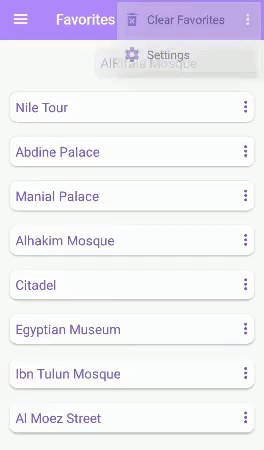
If you love us? You can donate to us via Paypal or buy me a coffee so we can maintain and grow! Thank you!
Donate Us With