How to add a "confirm delete" option in ASP.Net Gridview ?
This should do it.
I found it here: http://forums.asp.net/p/1331581/2678206.aspx
<asp:TemplateField ShowHeader="False">
<ItemTemplate>
<asp:ImageButton ID="DeleteButton" runat="server" ImageUrl="~/site/img/icons/cross.png"
CommandName="Delete" OnClientClick="return confirm('Are you sure you want to delete this event?');"
AlternateText="Delete" />
</ItemTemplate>
</asp:TemplateField>
If your Gridview used with AutoGenerateDeleteButton="true" , you may convert it to LinkButton:
Click GridView Tasks and then Edit Columns.
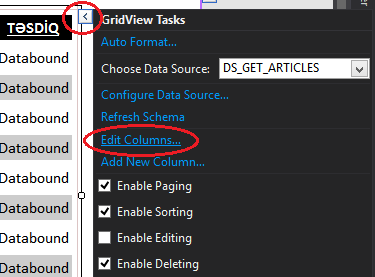
Select Delete in Selected fields, and click on Convert this field into a TemplateField. Then click OK:
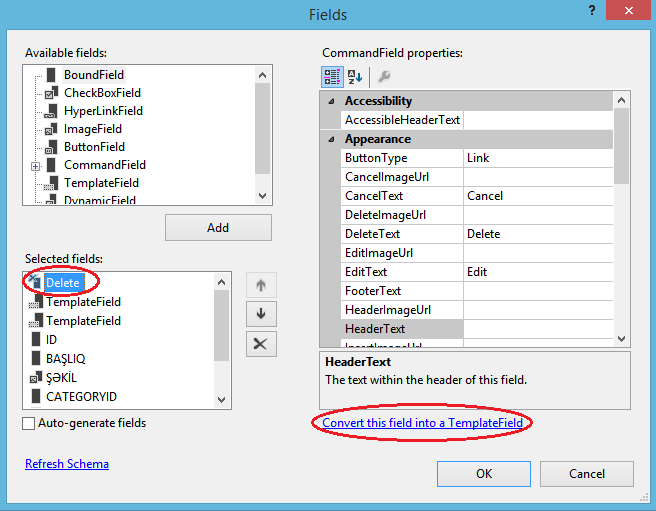
Now your LinkButton will be generated. You can add OnClientClick event to the LinkButton like this:OnClientClick="return confirm('Are you sure you want to delete?'); "
If you love us? You can donate to us via Paypal or buy me a coffee so we can maintain and grow! Thank you!
Donate Us With