As a result of the comments in my answer on this thread, I wanted to know what the speed difference is between the += operator and ''.join()
So what is the speed comparison between the two?
String join is significantly faster then concatenation. Why? Strings are immutable and can't be changed in place. To alter one, a new representation needs to be created (a concatenation of the two).
Doing N concatenations requires creating N new strings in the process. join() , on the other hand, only has to create a single string (the final result) and thus works much faster.
The time complexity of using join() for strings is O(n) where n is the length of the string to be concatenated.
it is possible that Python takes more time in figuring the type of data on which += to operate on i.e. its addition if they are integers while concat if they are strings. While in ' '. join() operation, it expects string elements only - which makes Python to not worry about type of data its dealing with.
From: Efficient String Concatenation
Method 1:
def method1(): out_str = '' for num in xrange(loop_count): out_str += 'num' return out_str Method 4:
def method4(): str_list = [] for num in xrange(loop_count): str_list.append('num') return ''.join(str_list) Now I realise they are not strictly representative, and the 4th method appends to a list before iterating through and joining each item, but it's a fair indication.
String join is significantly faster then concatenation.
Why? Strings are immutable and can't be changed in place. To alter one, a new representation needs to be created (a concatenation of the two).
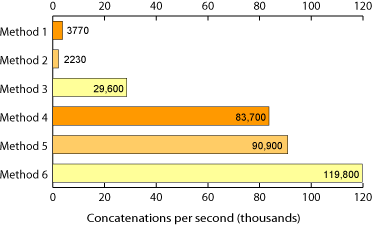
My original code was wrong, it appears that + concatenation is usually faster (especially with newer versions of Python on newer hardware)
The times are as follows:
Iterations: 1,000,000 Python 3.3 on Windows 7, Core i7
String of len: 1 took: 0.5710 0.2880 seconds String of len: 4 took: 0.9480 0.5830 seconds String of len: 6 took: 1.2770 0.8130 seconds String of len: 12 took: 2.0610 1.5930 seconds String of len: 80 took: 10.5140 37.8590 seconds String of len: 222 took: 27.3400 134.7440 seconds String of len: 443 took: 52.9640 170.6440 seconds Python 2.7 on Windows 7, Core i7
String of len: 1 took: 0.7190 0.4960 seconds String of len: 4 took: 1.0660 0.6920 seconds String of len: 6 took: 1.3300 0.8560 seconds String of len: 12 took: 1.9980 1.5330 seconds String of len: 80 took: 9.0520 25.7190 seconds String of len: 222 took: 23.1620 71.3620 seconds String of len: 443 took: 44.3620 117.1510 seconds On Linux Mint, Python 2.7, some slower processor
String of len: 1 took: 1.8840 1.2990 seconds String of len: 4 took: 2.8394 1.9663 seconds String of len: 6 took: 3.5177 2.4162 seconds String of len: 12 took: 5.5456 4.1695 seconds String of len: 80 took: 27.8813 19.2180 seconds String of len: 222 took: 69.5679 55.7790 seconds String of len: 443 took: 135.6101 153.8212 seconds And here is the code:
from __future__ import print_function import time def strcat(string): newstr = '' for char in string: newstr += char return newstr def listcat(string): chars = [] for char in string: chars.append(char) return ''.join(chars) def test(fn, times, *args): start = time.time() for x in range(times): fn(*args) return "{:>10.4f}".format(time.time() - start) def testall(): strings = ['a', 'long', 'longer', 'a bit longer', '''adjkrsn widn fskejwoskemwkoskdfisdfasdfjiz oijewf sdkjjka dsf sdk siasjk dfwijs''', '''this is a really long string that's so long it had to be triple quoted and contains lots of superflous characters for kicks and gigles @!#(*_#)(*$(*!#@&)(*E\xc4\x32\xff\x92\x23\xDF\xDFk^%#$!)%#^(*#''', '''I needed another long string but this one won't have any new lines or crazy characters in it, I'm just going to type normal characters that I would usually write blah blah blah blah this is some more text hey cool what's crazy is that it looks that the str += is really close to the O(n^2) worst case performance, but it looks more like the other method increases in a perhaps linear scale? I don't know but I think this is enough text I hope.'''] for string in strings: print("String of len:", len(string), "took:", test(listcat, 1000000, string), test(strcat, 1000000, string), "seconds") testall() If you love us? You can donate to us via Paypal or buy me a coffee so we can maintain and grow! Thank you!
Donate Us With