How do I change the width of an .input-group to make it wider? I tried setting width: 50% but that puts a space between the input field and the button.

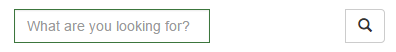
I also tried setting the width of the input field directly, but that also failed.

And setting it over 100%, which also failed.
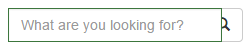
It looks good if I set the width to 300px or 400px, but not on mobile.
Here is a Bootply http://www.bootply.com/HGr9b06Q1B
You need to wrap it in bootstraps structure... like:
<div class="container">
<div class="row">
<div class="col-sm-4 col-sm-offset-4"><!--width is set by this div -->
<div class="input-group">
<input type="text" class="form-control" placeholder="Search for...">
<span class="input-group-btn">
<button class="btn btn-default" type="button"><span class="glyphicon glyphicon-search"></span></button>
</span>
</div><!-- /input-group -->
</div>
</div>
</div>
See this fork of your bootply
Oh, and try not to use the <center> element, it has been deprecated.
If you love us? You can donate to us via Paypal or buy me a coffee so we can maintain and grow! Thank you!
Donate Us With