I'm trying to use the Google Maps API and the div that is going to contain the map works only when not inside another div. I've created a little sample code with two maps, the first works the second doesn't. If I remove the doctype of this piece of code, both work. Any ideas why?
<!DOCTYPE html PUBLIC "-//W3C//DTD XHTML 1.0 Strict//EN" "http://www.w3.org/TR/xhtml1/DTD/xhtml1-strict.dtd">
<html>
<head>
<meta name="viewport" content="initial-scale=1.0, user-scalable=no" />
<meta content='application/xhtml+xml; charset=UTF-8' http-equiv='content-type' />
<style type='text/css'>
html { height: 100% }
body { height: 100%; margin: 0px; padding: 0px }
#map_canvas { height: 50% }
#map_canvas2 { height: 50% }
</style>
<title>Map</title>
<script src='http://maps.google.com/maps/api/js?sensor=false' type='text/javascript'></script>
<script type='text/javascript'>
function initialize() {
var latlng = new google.maps.LatLng(20, 20);
var myOptions = {
zoom: 8,
center: latlng,
mapTypeId: google.maps.MapTypeId.ROADMAP
};
var map = new google.maps.Map(document.getElementById("map_canvas"), myOptions);
var map2 = new google.maps.Map(document.getElementById("map_canvas2"), myOptions);
}
</script>
</head>
<body onload='initialize()'>
<div id='map_canvas'></div>
<div>
<div id='map_canvas2'></div>
</div>
</body>
</html>
This is how it looks like in Firefox and Chrome:
It does work, If you inspect the page in firebug, you'll see that the map is being created. But because you have no CSS positioning applied to the outer div, the map div created by Google maps is positioned under the first map_canvas
You need to position and set the dimensions for the outer div, try by giving the outer div a pixel height and pixel width...
EDIT
instead of :
<div id='map_canvas'></div>
<div>
<div id='map_canvas2'></div>
</div>
try :
<!--<div id='map_canvas'></div>-->
<div style="width:900px;height:900px;">
<div id='map_canvas2'></div>
</div>
You will see the map is working...
If you love us? You can donate to us via Paypal or buy me a coffee so we can maintain and grow! Thank you!
Donate Us With