I am searching though a report that gets automatically generated. There are many sections and each section is separated by multiple "="(equal signs). I am wanting to create a simple script to basically extract certain data at a specific section. The only real determination of what section is what is based on the amount of equal signs.
How would I find only the "==" and not anything else?
====
===
==
=
I have used some light regex before and based on my very limited knowledge, I could do this for normal characters, such as \ba{2}\b however, trying to do this with \b={2}\b it does not work.
By doing the search as ={2} I am able to locate any and all of the double equal signs.
What am I missing here? I am not able to find much on this type of problem I am running into.
This simple regexp match only ==
(?<!=)==(?!=)
Negative lookbehind check there's no = before. Negative lookahead checks there's no = after.
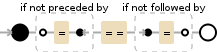
If you love us? You can donate to us via Paypal or buy me a coffee so we can maintain and grow! Thank you!
Donate Us With