Simple Proplem, hard to solve (i think),
I get this error when i start my main.dart:
Error:
Overlay manifest:package attribute declared at AndroidManifest.xml:2:5-34 value=(com.example.Scanner)
has a different value=(com.example.Scanner) declared in main manifest at AndroidManifest.xml:1:70-97
Suggestion: remove the overlay declaration at AndroidManifest.xml and place it in the build.gradle:
flavorName {
applicationId = "com.example.Scanner"
}
FAILURE: Build failed with an exception.
This is my build.gradle:
defaultConfig {
// TODO: Specify your own unique Application ID (https://developer.android.com/studio/build/application-id.html).
applicationId="com.example.Scanner"
minSdkVersion 16
targetSdkVersion 29
versionCode flutterVersionCode.toInteger()
versionName flutterVersionName
}
and this is my AndroidManifest.xml:
package="com.example.Scanner">
I hope someone can help me, otherwise i can´t program at this app anymore :(
After removing package="com.example.Scanner"i get this error:
Launching lib\main.dart on PCT L29 in debug mode...
lib\main.dart:1
√ Built build\app\outputs\flutter-apk\app-debug.apk.
E/AndroidRuntime(18958): FATAL EXCEPTION: main
E/AndroidRuntime(18958): Process: com.example.Scanner, PID: 18958
E/AndroidRuntime(18958): java.lang.RuntimeException: Unable to instantiate activity ComponentInfo{com.example.Scanner/your_package_name.MainActivity}: java.lang.ClassNotFoundException: Didn't find class "your_package_name.MainActivity" on path: DexPathList[[zip file "/data/app/com.example.Scanner-qq9H2h8k4abCggEZ2-z28Q==/base.apk"],nativeLibraryDirectories=[/data/app/com.example.Scanner-qq9H2h8k4abCggEZ2-z28Q==/lib/arm64, /data/app/com.example.Scanner-qq9H2h8k4abCggEZ2-z28Q==/base.apk!/lib/arm64-v8a, /system/lib64, /hw_product/lib64, /system/product/lib64, /prets/lib64]]
E/AndroidRuntime(18958): at android.app.ActivityThread.performLaunchActivity(ActivityThread.java:3813)
E/AndroidRuntime(18958): at android.app.ActivityThread.handleLaunchActivity(ActivityThread.java:4074)
E/AndroidRuntime(18958): at android.app.servertransaction.LaunchActivityItem.execute(LaunchActivityItem.java:91)
E/AndroidRuntime(18958): at android.app.servertransaction.TransactionExecutor.executeCallbacks(TransactionExecutor.java:149)
E/AndroidRuntime(18958): at android.app.servertransaction.TransactionExecutor.execute(TransactionExecutor.java:103)
E/AndroidRuntime(18958): at android.app.ActivityThread$H.handleMessage(ActivityThread.java:2473)
E/AndroidRuntime(18958): at android.os.Handler.dispatchMessage(Handler.java:110)
E/AndroidRuntime(18958): at android.os.Looper.loop(Looper.java:219)
E/AndroidRuntime(18958): at android.app.ActivityThread.main(ActivityThread.java:8347)
E/AndroidRuntime(18958): at java.lang.reflect.Method.invoke(Native Method)
E/AndroidRuntime(18958): at com.android.internal.os.RuntimeInit$MethodAndArgsCaller.run(RuntimeInit.java:513)
E/AndroidRuntime(18958): at com.android.internal.os.ZygoteInit.main(ZygoteInit.java:1055)
E/AndroidRuntime(18958): Caused by: java.lang.ClassNotFoundException: Didn't find class "your_package_name.MainActivity" on path: DexPathList[[zip file "/data/app/com.example.Scanner-qq9H2h8k4abCggEZ2-z28Q==/base.apk"],nativeLibraryDirectories=[/data/app/com.example.Scanner-qq9H2h8k4abCggEZ2-z28Q==/lib/arm64, /data/app/com.example.Scanner-qq9H2h8k4abCggEZ2-z28Q==/base.apk!/lib/arm64-v8a, /system/lib64, /hw_product/lib64, /system/product/lib64, /prets/lib64]]
E/AndroidRuntime(18958): at dalvik.system.BaseDexClassLoader.findClass(BaseDexClassLoader.java:209)
E/AndroidRuntime(18958): at java.lang.ClassLoader.loadClass(ClassLoader.java:379)
E/AndroidRuntime(18958): at java.lang.ClassLoader.loadClass(ClassLoader.java:312)
E/AndroidRuntime(18958): at android.app.AppComponentFactory.instantiateActivity(AppComponentFactory.java:95)
E/AndroidRuntime(18958): at androidx.core.app.CoreComponentFactory.instantiateActivity(CoreComponentFactory.java:41)
E/AndroidRuntime(18958): at android.app.Instrumentation.newActivity(Instrumentation.java:1264)
E/AndroidRuntime(18958): at android.app.ActivityThread.performLaunchActivity(ActivityThread.java:3798)
E/AndroidRuntime(18958): ... 11 more
 asked Oct 19 '25 04:10
asked Oct 19 '25 04:10
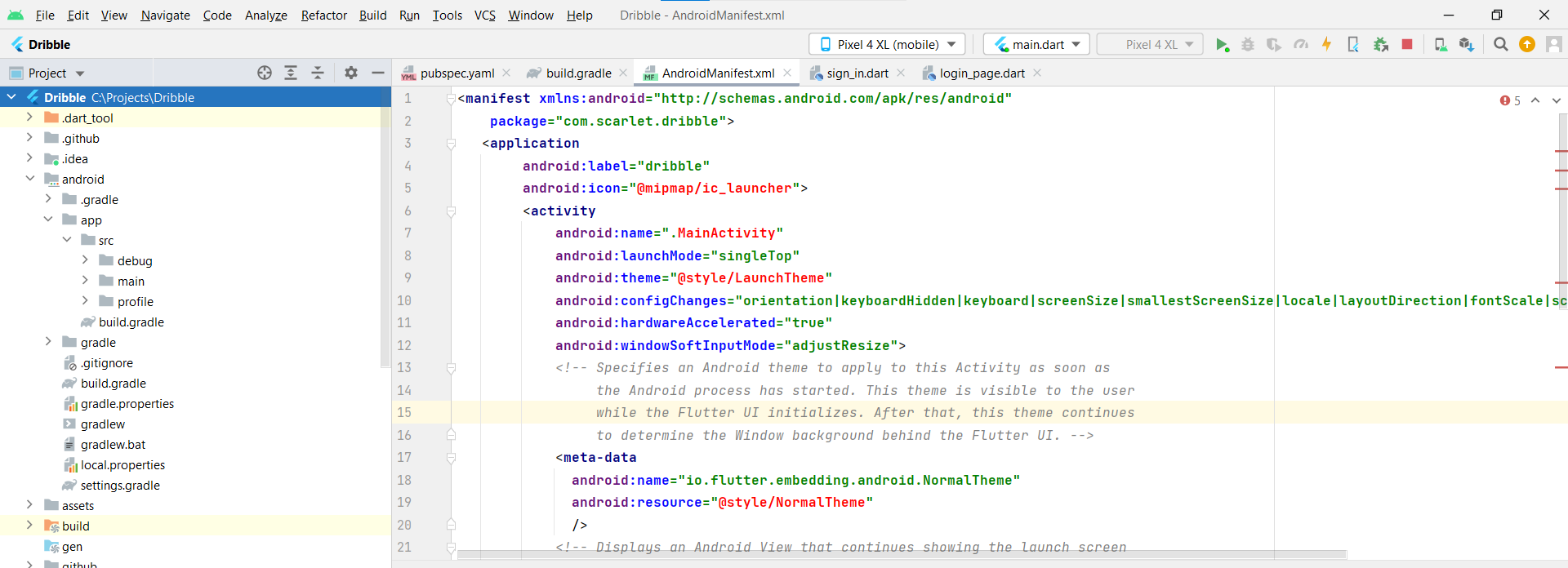
I had the same issue, and I changed the package name in 5 locations.
android/app/src/debug/AndroidManifest.xml
android/app/src/main/AndroidManifest.xml
android/app/src/profile/AdroidManifest.xml
buildgradle file defaultConfig { applicationId ""}
MainActivity.java on "package" OR MainActivity.kotlin
After modifying the above files, the Flutter App ran without any issues.
 answered Oct 20 '25 17:10
answered Oct 20 '25 17:10
If you love us? You can donate to us via Paypal or buy me a coffee so we can maintain and grow! Thank you!
Donate Us With