I am rendering a table with ant design and it works fine, but there is a warning in the console:
Each record in table should have a unique
keyprop,or setrowKeyto an unique primary key
My code is as follows:
import React, { Component } from 'react';
import { Table} from 'antd';
import { adalApiFetch } from '../../adalConfig';
class ListTenants extends Component {
constructor(props) {
super(props);
this.state = {
data: []
};
}
fetchData = () => {
adalApiFetch(fetch, "/Tenant", {})
.then(response => response.json())
.then(responseJson => {
if (!this.isCancelled) {
const results= responseJson.map(row => ({
ClientId: row.ClientId,
ClientSecret: row.ClientSecret,
Id: row.Id,
SiteCollectionTestUrl: row.SiteCollectionTestUrl,
TenantDomainUrl: row.TenantDomainUrl
}))
this.setState({ data: results });
}
})
.catch(error => {
console.error(error);
});
};
componentDidMount(){
this.fetchData();
}
render() {
const columns = [
{
title: 'Client Id',
dataIndex: 'ClientId',
key: 'ClientId'
},
{
title: 'Site Collection TestUrl',
dataIndex: 'SiteCollectionTestUrl',
key: 'SiteCollectionTestUrl',
},
{
title: 'Tenant DomainUrl',
dataIndex: 'TenantDomainUrl',
key: 'TenantDomainUrl',
}
];
return (
<Table columns={columns} dataSource={this.state.data} />
);
}
}
export default ListTenants;
React renders lists using the key prop. It works so because react allows you to reduce the complexity of diffing algorithms and reduce the number of DOM mutations. You can read a bit more in react reconciliation docs: https://reactjs.org/docs/reconciliation.html
In your case, you added the keys to the columns, but not for rows. Add the key field to the data source. So your code could be the following:
import React, { Component } from 'react';
import { Table} from 'antd';
import { adalApiFetch } from '../../adalConfig';
class ListTenants extends Component {
constructor(props) {
super(props);
this.state = {
data: []
};
}
fetchData = () => {
adalApiFetch(fetch, "/Tenant", {})
.then(response => response.json())
.then(responseJson => {
if (!this.isCancelled) {
const results= responseJson.map(row => ({
key: row.id, // I added this line
ClientId: row.ClientId,
ClientSecret: row.ClientSecret,
Id: row.Id,
SiteCollectionTestUrl: row.SiteCollectionTestUrl,
TenantDomainUrl: row.TenantDomainUrl
}))
this.setState({ data: results });
}
})
.catch(error => {
console.error(error);
});
};
componentDidMount(){
this.fetchData();
}
render() {
const columns = [
{
title: 'Client Id',
dataIndex: 'ClientId',
key: 'ClientId'
},
{
title: 'Site Collection TestUrl',
dataIndex: 'SiteCollectionTestUrl',
key: 'SiteCollectionTestUrl',
},
{
title: 'Tenant DomainUrl',
dataIndex: 'TenantDomainUrl',
key: 'TenantDomainUrl',
}
];
return (
<Table columns={columns} dataSource={this.state.data} />
);
}
}
export default ListTenants;Just add a unique key value in tag link this:
<Table
columns={columns}
dataSource={this.state.data}
rowKey="Id" /> // unique key
Hope this help
Each record in table should have a unique
keyprop,or setrowKeyto an unique primary key.
each col has a unique
key
// each column with unique key
import React from 'react';
import {
Table,
} from 'antd';
const leftTableColumns = [
{
title: 'Page / Modal',
dataIndex: 'pageModal',
key: 'pageModal',
},
{
title: 'Success Rate',
dataIndex: 'successRate',
key: 'successRate',
},
];
const LeftTable = (props) => {
const {
leftTableDatas,
} = props;
return (
<>
<Table
columns={leftTableColumns}
dataSource={leftTableDatas}
/>
</>
);
};
export {
LeftTable,
};
export default LeftTable;
only need set
rowkeyon the table with the unique value
// table with rowkey
import React from 'react';
import {
Table,
} from 'antd';
const leftTableColumns = [
{
title: 'Page / Modal',
dataIndex: 'pageModal',
},
{
title: 'Success Rate',
dataIndex: 'successRate',
},
];
const LeftTable = (props) => {
const {
leftTableDatas,
} = props;
return (
<>
<Table
// shorthand rowKey
rowKey="id"
// rowKey={obj => obj.id}
columns={leftTableColumns}
dataSource={leftTableDatas}
/>
</>
);
};
export {
LeftTable,
};
export default LeftTable;
https://ant.design/components/table/
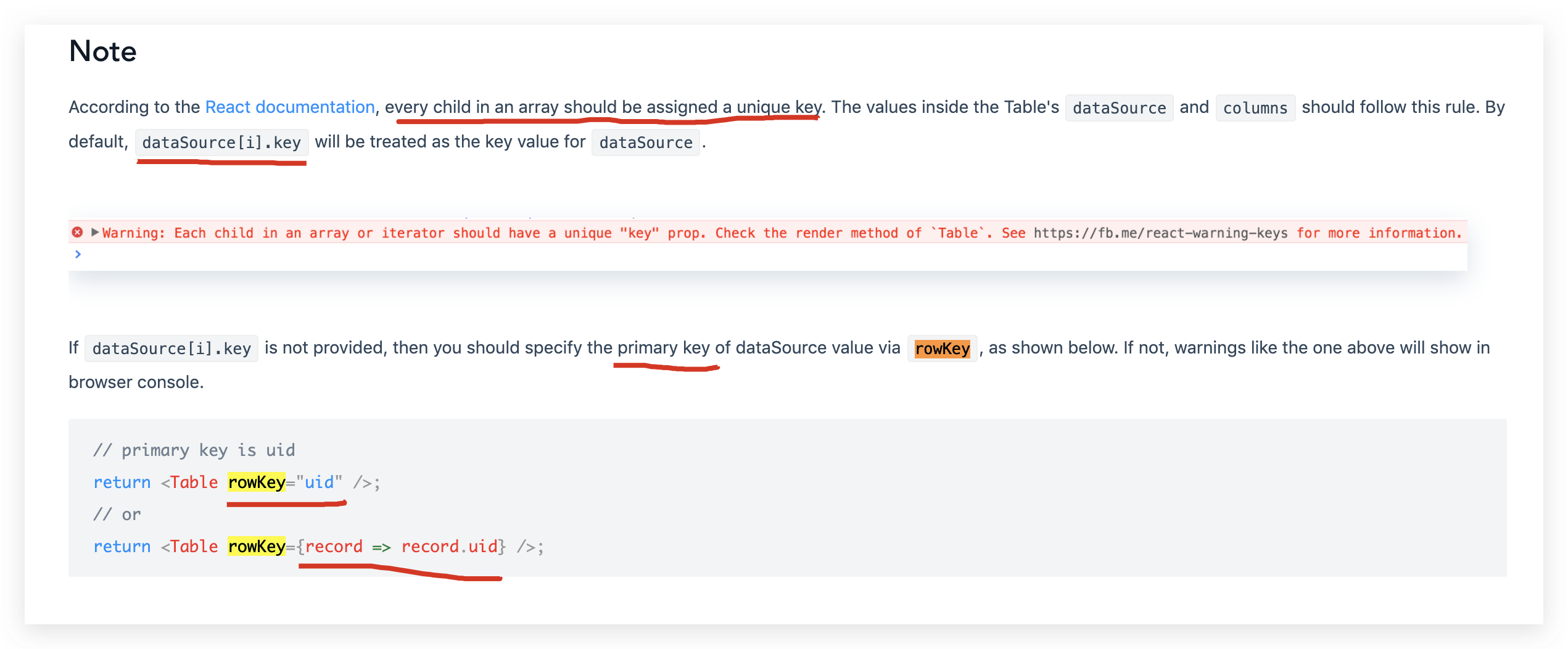
Because you are not adding key to dataSource array, add a key in that also.
Like this:
const results= responseJson.map(row => ({
key: row.ClientId, // here
ClientId: row.ClientId,
ClientSecret: row.ClientSecret,
Id: row.Id,
SiteCollectionTestUrl: row.SiteCollectionTestUrl,
TenantDomainUrl: row.TenantDomainUrl
}))
Or you can use any unique value of dataSource array as key by using property rowKey, like this:
<Table
columns={columns}
dataSource={this.state.data}
rowKey="Id" /> // any unique value
Doc Reference.
If you love us? You can donate to us via Paypal or buy me a coffee so we can maintain and grow! Thank you!
Donate Us With