I am getting this Error Trying to implement Push Notifications in React native.
Developer Warning for package com.pn2
Failed to post notification on channel
"fcm_fallback_notification_channel"
See log for more details
I am very new to this, I followed this video http://youtube.com/watch?v=xSOr_u3Ev1s and managed to implement everything as Told but i get that Warning and the Push notification does not show.
My code Looks thus :
index.js
/**
* @format
*/
import {AppRegistry, Platform} from 'react-native';
import App from './App';
import {name as appName} from './app.json';
import PushNotification from 'react-native-push-notification';
PushNotification.configure({
// (optional) Called when Token is generated (iOS and Android)
onRegister: function (token) {
console.log("TOKEN:", token);
},
// (required) Called when a remote is received or opened, or local notification is opened
onNotification: function (notification) {
console.log("NOTIFICATION:", notification);
// process the notification
// (required) Called when a remote is received or opened, or local notification is opened
notification.finish(PushNotificationIOS.FetchResult.NoData);
},
// (optional) Called when Registered Action is pressed and invokeApp is false, if true onNotification will be called (Android)
onAction: function (notification) {
console.log("ACTION:", notification.action);
console.log("NOTIFICATION:", notification);
// process the action
},
// (optional) Called when the user fails to register for remote notifications. Typically occurs when APNS is having issues, or the device is a simulator. (iOS)
onRegistrationError: function(err) {
console.error(err.message, err);
},
// IOS ONLY (optional): default: all - Permissions to register.
permissions: {
alert: true,
badge: true,
sound: true,
},
popInitialNotification: true,
requestPermissions: Platform.OS ==="ios",
});
AppRegistry.registerComponent(appName, () => App);
App.js
import React from 'react';
import {View, Text, StyleSheet , TouchableOpacity} from 'react-native';
import {showNotification} from './src/notification';
const App = () =>{
return(
<View style={styles.container}>
<Text>
Push Notification
</Text>
<TouchableOpacity onPress={() => showNotification('hello','test message')} style={styles.Regbutton}>
<Text style={styles.loginbtn2}> Show Notification! </Text>
</TouchableOpacity>
</View>
)
}
export default App;
const styles = StyleSheet.create({
container:{
flex: 1,
justifyContent : 'center',
alignItems: 'center'
},
Regbutton:{
marginTop:16,
width:300,
height:52,
padding:10,
borderRadius:10,
backgroundColor:'#ffffff',
alignItems: 'center',
borderWidth : 2,
borderColor: '#030303'
},
loginbtn2:{
color:'#030303',
fontSize : 20,
fontWeight : 'bold'
},
})
Notification.android.js
import PushNotification from 'react-native-push-notification';
const showNotification = (title, message) => {
PushNotification.localNotification({
title: title,
message : message
});
};
export {showNotification};
AndroidManifest.xml
<manifest xmlns:android="http://schemas.android.com/apk/res/android"
package="com.pn2">
<uses-permission android:name="android.permission.INTERNET" />
<uses-permission android:name="android.permission.VIBRATE" />
<uses-permission android:name="android.permission.RECEIVE_BOOT_COMPLETED"/>
<application
android:name=".MainApplication"
android:label="@string/app_name"
android:icon="@mipmap/ic_launcher"
android:roundIcon="@mipmap/ic_launcher_round"
android:allowBackup="false"
android:theme="@style/AppTheme">
<meta-data android:name="com.dieam.reactnativepushnotification.notification_foreground"
android:value="false"/>
<!-- Change the resource name to your App's accent color - or any other color you want -->
<meta-data android:name="com.dieam.reactnativepushnotification.notification_color"
android:resource="@color/white"/> <!-- or @android:color/{name} to use a standard color -->
<receiver android:name="com.dieam.reactnativepushnotification.modules.RNPushNotificationActions" />
<receiver android:name="com.dieam.reactnativepushnotification.modules.RNPushNotificationPublisher" />
<receiver android:name="com.dieam.reactnativepushnotification.modules.RNPushNotificationBootEventReceiver">
<intent-filter>
<action android:name="android.intent.action.BOOT_COMPLETED" />
<action android:name="android.intent.action.QUICKBOOT_POWERON" />
<action android:name="com.htc.intent.action.QUICKBOOT_POWERON"/>
</intent-filter>
</receiver>
<service
android:name="com.dieam.reactnativepushnotification.modules.RNPushNotificationListenerService"
android:exported="false" >
<intent-filter>
<action android:name="com.google.firebase.MESSAGING_EVENT" />
</intent-filter>
</service>
<activity
android:name=".MainActivity"
android:label="@string/app_name"
android:configChanges="keyboard|keyboardHidden|orientation|screenSize|uiMode"
android:launchMode="singleTask"
android:windowSoftInputMode="adjustResize">
<intent-filter>
<action android:name="android.intent.action.MAIN" />
<category android:name="android.intent.category.LAUNCHER" />
</intent-filter>
</activity>
</application>
</manifest>
build.gradle
ext {
googlePlayServicesVersion = "+" // default: "+"
firebaseMessagingVersion = "+" // default: "+"
buildToolsVersion = "29.0.3"
minSdkVersion = 21
compileSdkVersion = 29
targetSdkVersion = 25
ndkVersion = "20.1.5948944"
supportLibVersion = "23.1.1" // default: 23.1.1
Is there something I am not doing rightly? Kindly assist. Screenshot of the Error is as shown below:
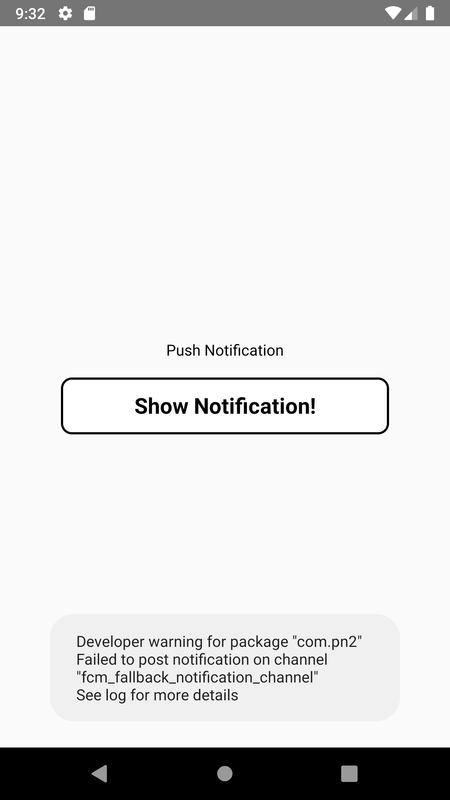
As Moustafa Shamma showed in the image, the missing part is the Channel. You need to create a channel in order to show send the notification there.
Try adding this to Index or App:
PushNotification.createChannel({
channelId: "my-channel", // (required)
channelName: "My channel", // (required)
},
(created) => console.log(`CreateChannel returned '${created}'`)
);
Then in your notification add the channelID to it:
const showNotification = (title, message) => {
PushNotification.localNotification({
channelId: "my-channel",
title: title,
message : message
});
};
check this image that will help you : https://i.sstatic.net/LUVat.jpg
 answered Oct 20 '25 15:10
answered Oct 20 '25 15:10
If you love us? You can donate to us via Paypal or buy me a coffee so we can maintain and grow! Thank you!
Donate Us With